6.1.4. Geometries in Body Edit Mode
In order to enter Body Edit Mode to modify an existing body in Assembly Mode, the user should double-click on a body. This mode allows the user to use several functions related to creating or modifing the geometric entity such as Curve, Surface, G Road, Profile, Boolean, Local, and Imprint. And it is possible to generate a solid geometry such as Ellipsoid, Cylinder, Box, Torus, Prism, Cone, and Link in the Solid and Marker group like the Body group in Assembly Mode.
How to Exit Body Edit Mode
There are two methods to leave Body Edit Mode and return to Assembly Mode.
Click the empty space with the right mouse button and choose Exit on right-click menu.
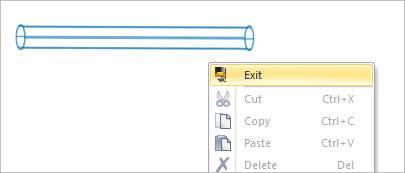
Select the Exit icon on the Ribbon menu.
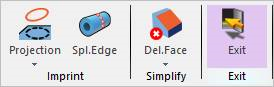
The relation and update concept of the geometries
If geometries are modified or created using other geometries in the body edit mode, the new geometries have a relation with the previous geometries. Therefore, when the properties of the previous geometries are modified, the shape of the new geometries are updating. Figure 6.26 shows the possible relations.
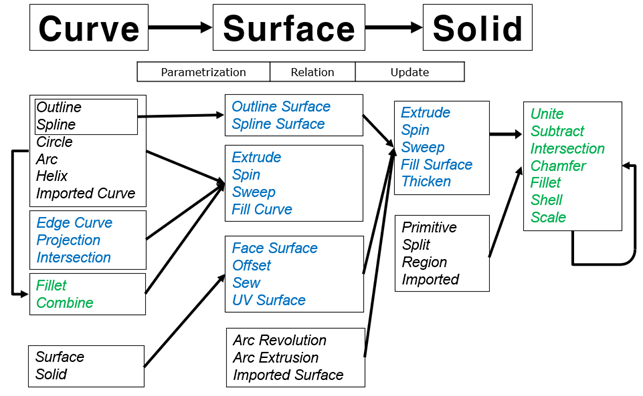
Figure 6.26 Possible Relations among Geometries
For example, a filled surface is created with a circle using Fill Curve function. The swept solid geometry is created with the filled surface using the Sweep Surface function. It has relations between the circle and the filled surface and between the swept solid geometry and the filled surface. If the radius of the circle is modified, the shape of swept solid geometry is updated.
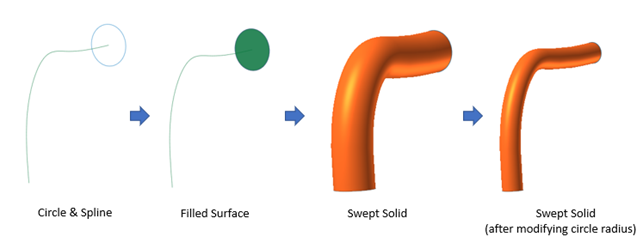
Figure 6.27 Example of the geometry relation and update
The consistent indices of the vertices, edges, and faces
It is important to keep the indices of vertices, edges, and faces consistent in order to establish relationships between geometries and properly update them. For some geometries, it is supported so that the indices of vertices, edges, and faces do not change even if the geometry is modified. Supported Geometries are following.
Curve: Outline, Spline, Fillet, Combine, Imported Curve
Surface: Outline Surface, Spline Surface, Extrude, Spin, Sweep, Fill Curve
Solid: Extrude, Spin, Sweep
- 6.1.4.1. Marker and Geometry
- 6.1.4.2. Curve
- 6.1.4.3. Surface
- 6.1.4.3.1. Arc Revolution Surface
- 6.1.4.3.2. Arc Extrusion Surface
- 6.1.4.3.3. Outline Surface
- 6.1.4.3.4. Spline Surface
- 6.1.4.3.5. Extrude Surface
- 6.1.4.3.6. Spin Surface
- 6.1.4.3.7. Sweep Surface
- 6.1.4.3.8. Face Surface
- 6.1.4.3.9. Fill Curve
- 6.1.4.3.10. Offset Surface
- 6.1.4.3.11. Sew Surface
- 6.1.4.3.12. UV Surface
- 6.1.4.4. Solid
- 6.1.4.5. Road Data
- 6.1.4.6. Boolean
- 6.1.4.7. Local
- 6.1.4.8. Imprint
- 6.1.4.9. Simplify
- 6.1.4.10. Split
- 6.1.4.11. Hierarchy