25.6.5. Align Guide Contact Direction
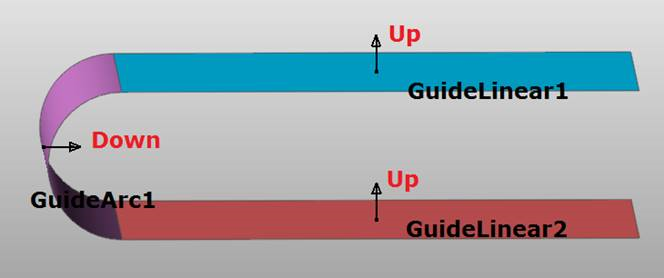
Figure 25.62 Align Guide Contact Direction
Step to operate the Align Guide Contact Direction
Click the Align icon of the Guide group in the MTT3D tab.
The Align Guide Contact Direction dialog box appears.
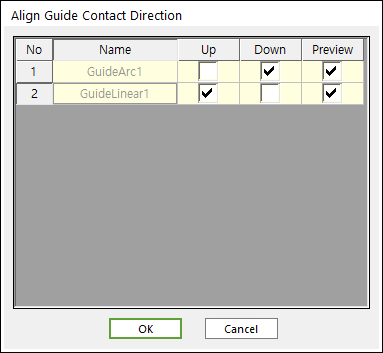
Figure 25.63 Align Guide Contact Direction dialog box
Select the guide you want to change orientation at view or dialog.
Confirm the operation by clicking OK.