29.4.4. 2D Segment Assembly
The Assembly icon of the 2D Belt group in the Belt tab creates the 2D belt system. The belt segments are automatically created to form the belt system. The properties of belt segments are duplicated from the template belt defined previous step.
RecurDyn/Belt supports 3D segment belt and 2D segment belt. In the case of 3D segment belt, the matrix force connecting two segments is automatically created when Belt system is assembled. And, in the case of 2D segment belt, the bushing force connecting two segments is automatically created when belt system is assembled.
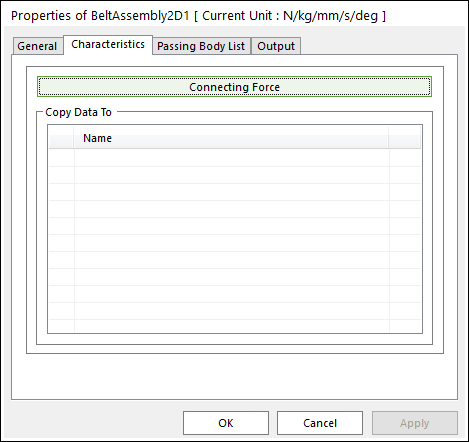
Figure 29.68 Assembly Information property page [Characteristics page]
Modeling Options and Assembly Information are same to 3D Segment Assembly. For more information, click here.
Note
2D segment belt does not support to simulate with RecurDyn/Track toolkit.
29.4.4.1. Connecting Force
In the case of 2D segment belt, segments are connected by bushing force elements.
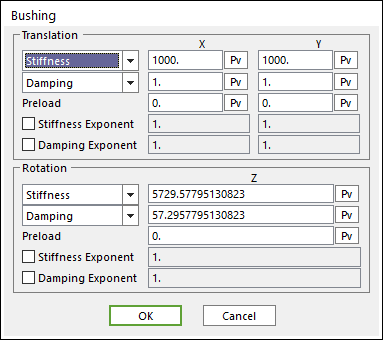
Figure 29.69 Bushing force dialog box
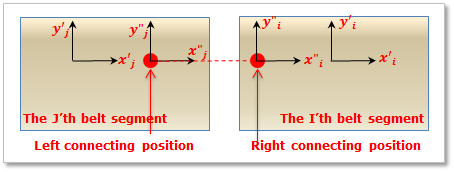
Figure 29.70 Definition of segment positions
The bushing force element generates the force and torque applied to the i marker. To see the formulation, click here.