26.2.5. Circle Guide
A circular guide is dependent on a guide part. If this guide is created, a circular guide to workpiece contact is automatically created. This and roller are the same contact geometry. The contact normal direction is obtained by the relative vector from the guide center to a sheet body and the tangent direction is determined with the specified depth direction by the right-hand rule. The plus direction of Guide velocity is defined as the plus tangential direction.
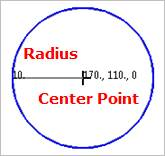
Figure 26.16 Circle Guide
26.2.5.1. Modeling Options
The user can create a circle guide as follows.
Point, Radius
Point: Selects a point to define the center of the circle guide.
Radius: Defines a radius of the circle guide.
Guide, OrthoDirection, Radius
Guide: Selects a linear guide to define the position of the circle guide.
OrthoDirection: Defines an orthotropic direction for the linear guide.
Radius: Defines a radius of the circle guide.
GuideMotherBody, Point, Radius
GuideMotherBody: Selects a body to define the parent body of the circle guide.
Point: Selects a point to define the center of the circle guide.
Radius: Defines a radius of the circle guide.
26.2.5.2. Properties
The user can modify properties for the arc guide such as geometry information, contact characteristic using GuideCircle property page.
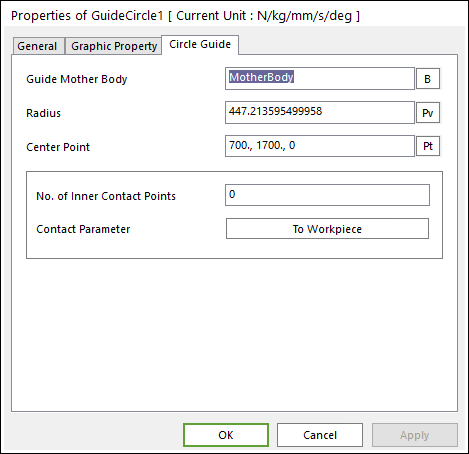
Figure 26.17 GuideCircle property page
Guide Mother Body: Selects the mother body of circle guide by clicking B.
Radius: Defines the radius of circle guide.
Center Point: Defines the center point of circle guide.
No. of Inner Contact Points: Defines the additional contact points in one workpiece.
Contact Parameter: Modifies the contact parameter between assembly (web) and the circle guide. For more information, click here.