2.1.4. Model
A RecurDyn model is based on text file format.
RecurDyn Model File (*.rdyn): *.rdyn is compressed single-file format for RDX file sets, and cannot be arbitrarily decompressed.
RecurDyn Model File (*.rdx): *.rdx is a readable RecurDyn model file which is XML formatted. XML is a document format that is both human-readable and machine-readable. So, the user can read RecurDyn model’s data directly without opening RecurDyn. And the user can also import or export *.rdx in the RecurDyn. If the user exports an *.rdx file, the user can see some attached data files below.
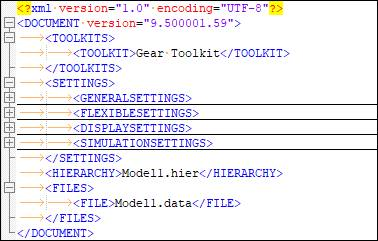
Figure 2.9 A brief view of an *.RDX file
Default Files: If the user exports an “*.rdx” file, “*.hier” and “*.data” files are always created. These files must exist with *.rdx file.
*.rdx: Model main file. It has model parameters, settings, and file relations. XML format.
*.hier: Model hierarchy file. Relations between model entities are stored. XML format.
*.data: Model entities data file. All entities’ parameters are saved include toolkit entities. XML format.
Optional Files: In case of relevant entities exist, some additional files are be exported.
*.rxb: Rigid geometries CAD data file. Non-primitive geometries CAD data is stored. Binary format.
*.rbdf: Flexible body data file. Flexible sets, outputs, BCs, and mesh data is stored. Text format. It is similar to *.bdf file but has more information than *.bdf file.
*.mrts: Meshed data file. Meshed data, face information, and edge information is stored. Binary format.
*.rfi: RFlex body’s rfi file.
RecurDyn imports *.rdx with these files: Road data file, Target file, Analysis result files: If these files exist in the relative path, RecurDyn import with *.rdx.
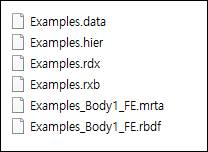
Figure 2.10 RDX file and attached files
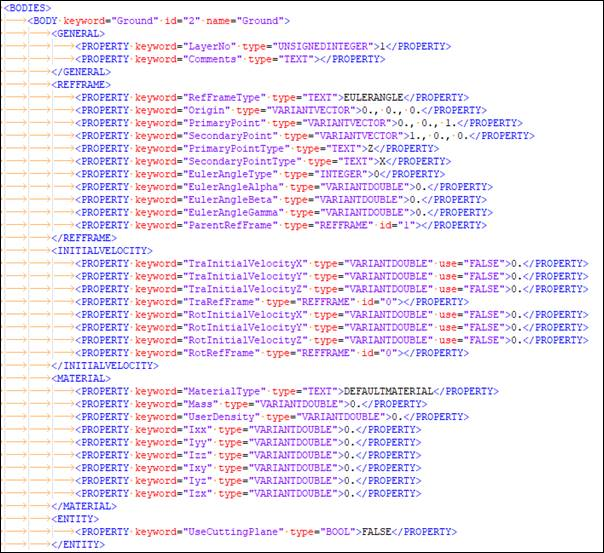
Figure 2.11 Part of a *.data file
Rules of RecurDyn XML format
Uppercase letters should be used for ELEMENTs and lowercase letters should be used for attributes. For example, elements like “BODIES” and “BODY” are uppercase, attributes like “keyword”, “id” and “name” are lowercase.
< **BODIES** >< **BODY** **keyword**\ ="Ground" **id**\ ="2" **name**\ ="Ground">
Entity’s id is unique in the model. For example, if a body has id “2”, no other entities have the id “2”. In case of an entity is connected with other entities, the id is used as an entity’s identifier. For example, if a body’s origin property is not existing in the data file, RecurDyn imports the body and apply origin “0,0,0”.
<MARKER keyword="General" **id="16"\*. name="Marker1"> <JOINT keyword="Revolute" id="23" name="RevJoint1"> <CONNECTOR> <PROPERTY keyword="BaseMarker" type="MARKER"\*.id="16"\*.></PROPERTY>
If some entity properties are deleted, RecurDyn imports the entity data without error. But RecurDyn applies default property data for the entity. For example, if a body’s origin property is not existing in the data file, RecurDyn imports the body and apply origin “0,0,0”.
<BODY keyword="Rigid" id="11" name="Body7”> <REFFRAME><PROPERTY keyword= **Origin** type=“VARIANTVECTOR">10., 0.,0.</PROPERTY>
Inequality symbols is changed into special characters, because of the limitation of XML format. For example, if an expression is time>10, it is written as below.
<EXPRESSION keyword="Expression" id="9" name="Ex1"> <ENTITY><CDATA keyword="Content" use="TRUE">time>10</CDATA>