17.2.2. Vibration Shape Animation
The user can check the Vibration Shape animation at the selecting frequency.
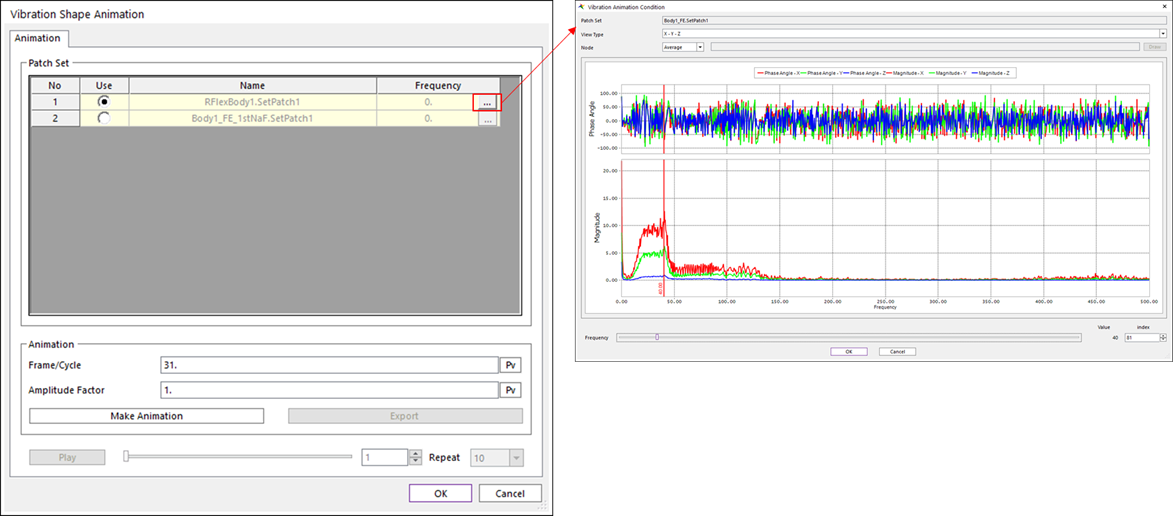
Figure 17.4 Animation dialog box
Patch Set : Selects a Patch-Set for displaying animation and a target frequency.
Use : is a radio button for the target patch set.
Frequency : Shows the selected target freuqncy.
“…” button : Selects the target frequency on the Vibration Animation Condition dialog box.
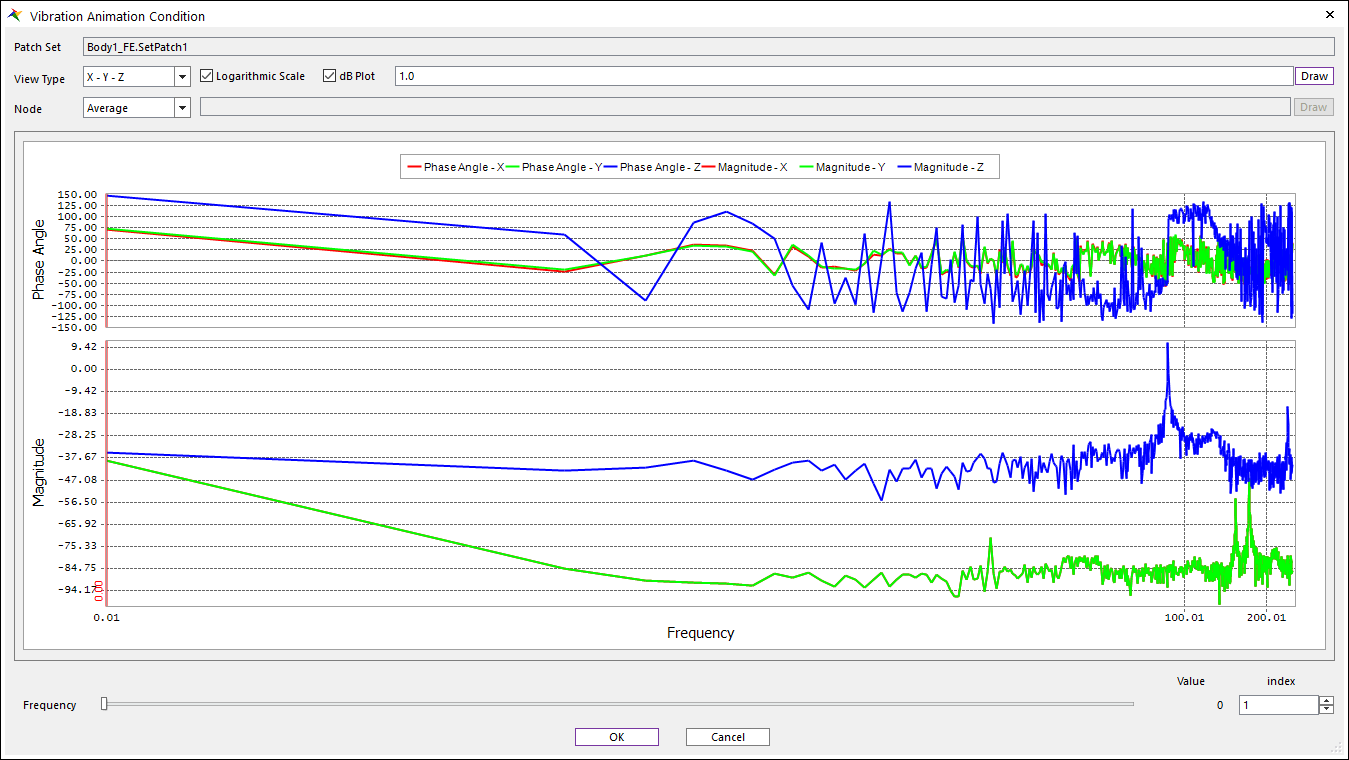
Figure 17.5 Vibration Animation Condition dialog box
Animation
Frame per Cycle : Selects the number of animation frames. The first and last frame is the same configuration. The default value is 31.
Amplitude Factor : Selects the amplitude factor. The default value is 1.0.
Make Animation : Calculates the animation data.
Export : Makes CSV file including the node positions.
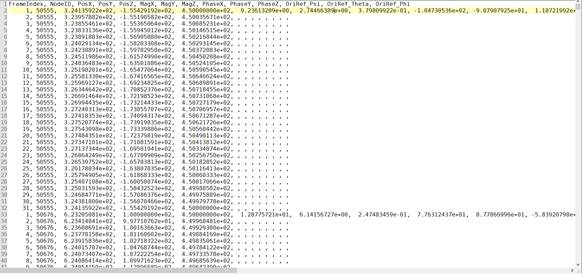
Figure 17.6 The result of the Export function
Play/Stop : Shows the Vibration Shape animation.
Slider Bar and Edit Box : Selects the animation frame.
Repeat : Selects the number of repeating count.