42.2.2.1.4. Change Assembly Bodies & Contact Geometries
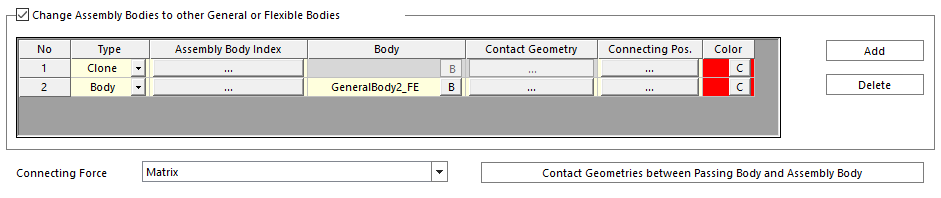
Figure 42.25 Definition of change Assembly Bodies and Contact Geometries
42.2.2.1.4.1. Change Assembly Bodies
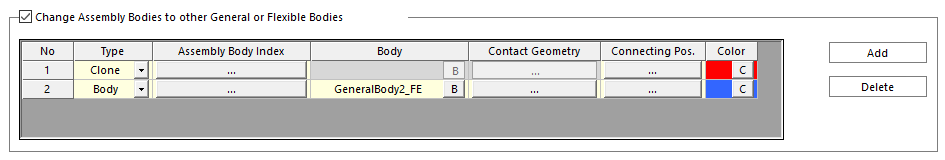
Figure 42.26 Definition of change Assembly Bodies
Note
The bodies created after performing assembly with clone are created as clone bodies. The clone bodies created in this way have a property called clone. If the geometry of the clone body is changed, the bodies with the properties of the clone are changed to the same geometry. This is a characteristic of clones. However, clone bodies have the disadvantage that RecurDyn/Professional functions cannot be used. In such a case, if the clone bodies are changed through the process of changing to rigid bodiees or flexible bodies, the RecurDyn/Professional function can be used.
Change Assembly Bodies to other General or Flexible Bodies: This option is available after creating an assembly via Create Assembly Bodies function.
Assembly Body Index: Select the index of the assembly body to be changed.
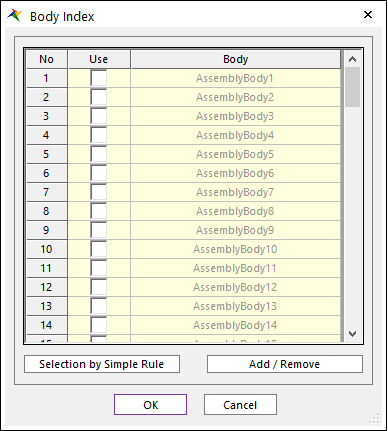
Figure 42.27 Definition of Body Index dialog box
Body: Available when Type is Body Type. Select the target body.
Note
If the body to be changed is a FFlex body with local boolean processing or mesh processing, the reference frame of the body is set to 0,0,0.Therefore, please set the body’s reference frame to 0,0,0 and then use a local, boolean and mesh.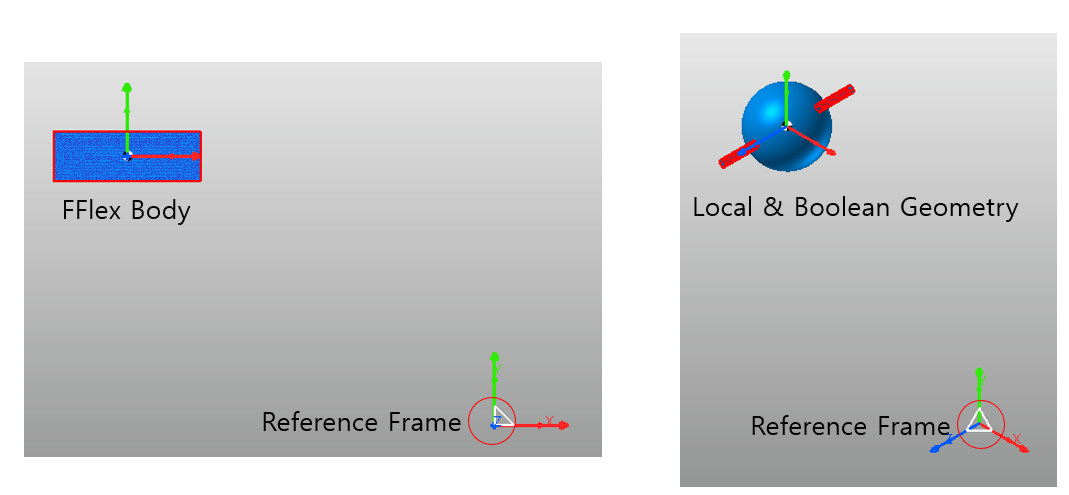
Figure 42.28 Reference frame of local & boolean Geometry and FFlex body
Contact Geometry: Available when type is Body Type. After change, select the contact geometry of the target body to define the contact with the passing body.
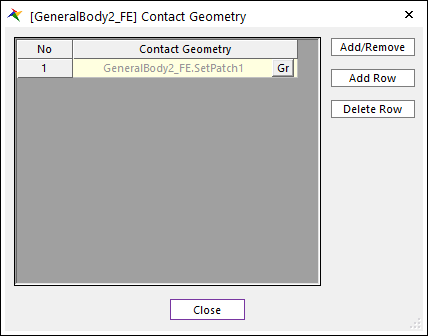
Figure 42.29 Definition of Contact Geometry dialog box
Connecting Position: Set the marker position of the connecting force after changing to the target body.
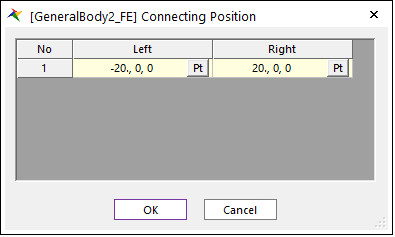
Figure 42.30 Definition of Connecting Position dialog box
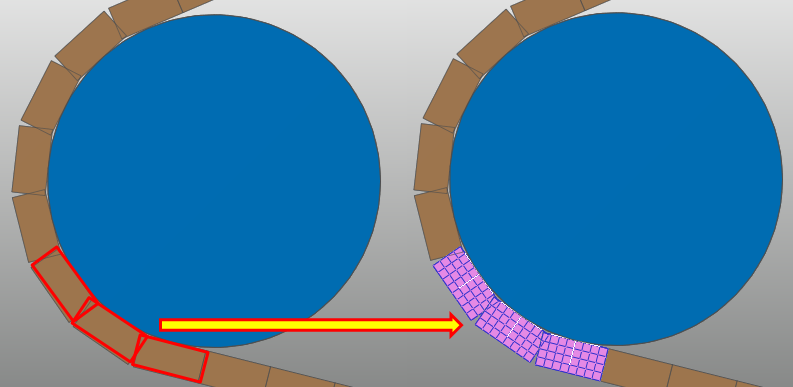
Figure 42.31 Example of Change Assembly Bodies
Note
If you set the contact entity (geometry or flexible set) for the passing body and assembly body, when the assembly is created, a Geo Contact that matches the contact entity (geometry or flexible set) you set is automatically created. Geo Surface Contact, Geo Curve To Surface Contact and Geo Curve Contact.