13.1.5. Convert
This is a function to construct a new meta model file by using result table or meta model file as input. Result table can be generated from result Sheet in CMM and result Sheet in PMM.
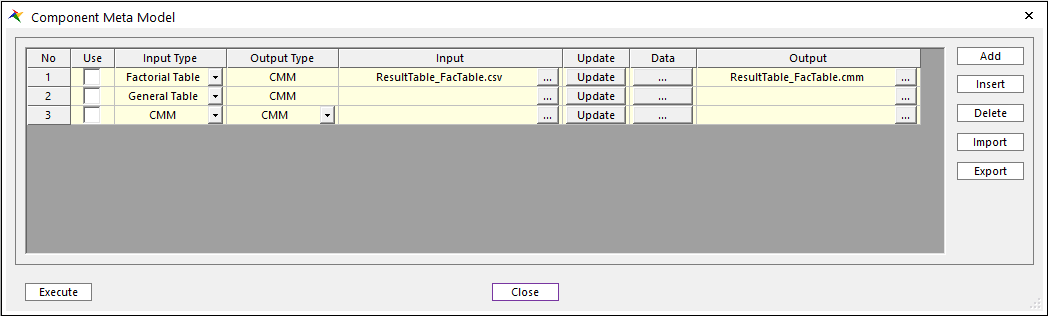
Figure 13.12 Convert Dialog
Use: If this option is checked, it means that it will be used when converting the input file to a meta model file.
Input Type: Define input. 3 types are supported. (Factorial Table, General Table, CMM)
Output Type: Define output type which is divided into CMM and result table.
Input: Load input file. Input file is dependent on what the Type is.
Factorial Table: Input file is a result table with full factorial DOE cases and response data of them.
General Table: Input file is any kind of result table.
CMM: CMM file.
Update: Update the input file.
Data: User have to define necessary information in order to make output file.
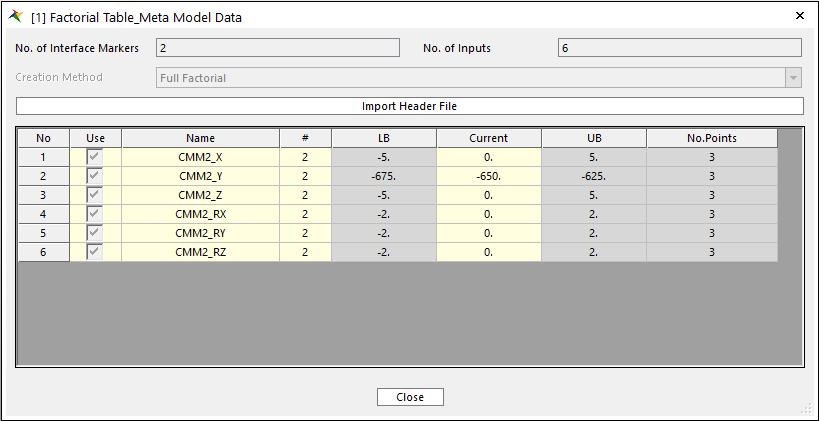
Figure 13.13 Data Dialog In Factorial Table
Factorial Table_Meta Model Data: It defines the information to generate the CMM file of full factorial type by the input result table with factorial format. Design variable name, lower boundary(LB), upper boundary(UB), No. Points are defined by input result table automatically. If the user defines the current value by themself, all information to generate CMM file can be defined. Additionally, user can also import meta model header file(extension mmh) in order to set meta model information (LB, Current, UB).
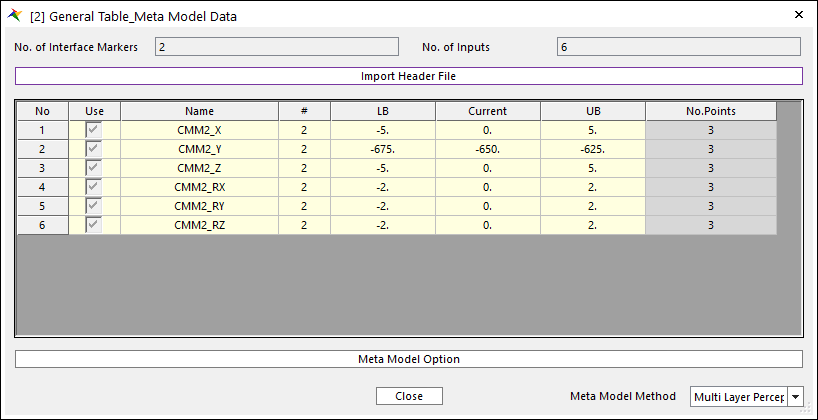
Figure 13.14 Data Dialog In General Table
General Table_Meta Model Data: It defines the information to generate the CMM file of deep neural network type by the input any kind of result table. Design variable name, LB, UB are defined by input result table automatically. User can newly define LB, Current, UB value. Additionally, hyper parameters to build deep neural network can be defined in meta model option. Consequently, all information to compose CMM file will can be defined. Likewise, user can also import meta model header file(extension mmh) in order to set meta model information (LB, Current, UB).
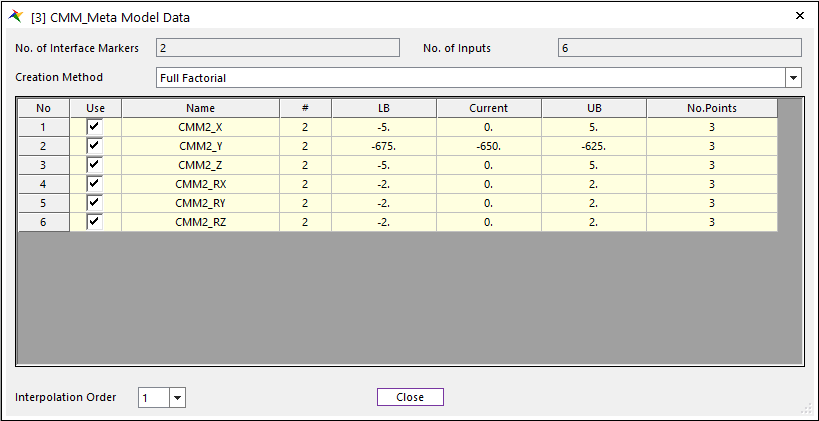
Figure 13.15 Data Dialog In CMM (output of CMM)
CMM Meta Model Data (CMM): It defines the information to generate the CMM file of factorial type by input CMM file. In order to define a different type of DOE cases, newly define LB and UB for each design variable, and set the number of points to equally divide them. Additionally, the factorial type and interpolation order of the CMM file to be created can be specified through creation method and interpolation order.
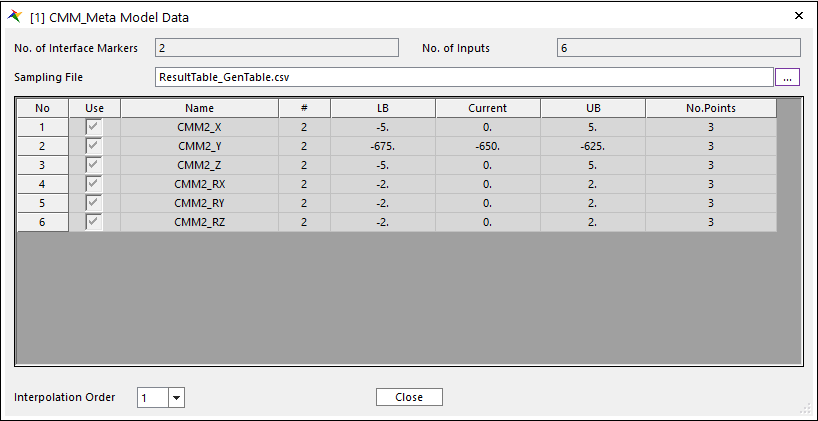
Figure 13.16 Data Dialog In CMM (output of General Table)
CMM Meta Model Data (General Result Table): It defines the information to generate the result table file by input CMM file. DOE cases for output result table are defined by loading sampling file.
Output: Specify the executed output file name. Output file name and folder is the same as that of input file in default.
Add: Add row.
Insert: Insert row.
Delete: Delete row.
Import: Import convert information.
Export: Export convert information.
Execute: Execute creating cmm file process.
Close : Close Dialog.