6.3.2.2. Axial
An axial force is similar to a spring because it produces a translational force between two points on two bodies, but a function expression is used to control the magnitude of the force rather than coefficients or a spline curve. When the value of the axial force is positive, the axial force acts to separate the two bodies. When the value of the axial force is negative, the force acts to bring the two bodies together.
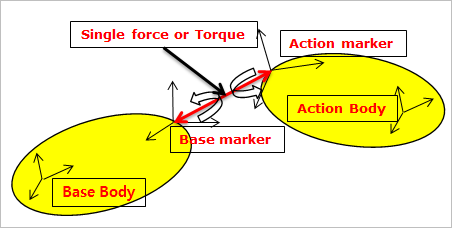
Figure 6.254 Axial Force and Rotational Axial Force
6.3.2.2.1. Modeling Options
The user can create a force entity as follows.
Point, Point
Point: Selects a point on a base body. This point defines a location on which the reaction force is applied.
Point: Selects a point on an action body. This point defines a location on which the action force is applied. If this point is defined at the first point, an error is generated when the user runs the analysis.
Body, Body, Point, Point
Body: Selects a base body of axial force.
Body: Selects an action body of axial force.
Point: Selects a point on a base body. This point defines a location on which the reaction force is applied.
Point: Selects a point on an action body. This point defines a location on which the action force is applied. If this point is defined at the first point, an error is generated when the user runs the analysis.
6.3.2.2.2. Properties
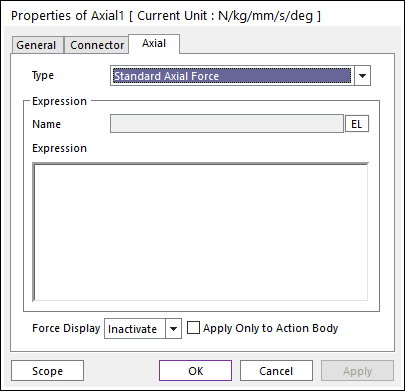
Figure 6.255 Axial property page
Type: Select a type of expression as Standard Axial Force or User Subroutine Axial Force.
Standard Axial Force: Defines by using the function expression.
User Subroutine Axial Force: Defines by using the user subroutine. For more information, click Axial Force USUB.
Expression: Creating an expression of a force. If the user defines the expression, the substance of expression is shown in the text box.
Force Display: Displays the resultant force vector graphically on Working Window.
Apply Only to Action Body: This option is only available in the Axial Force and Rotational Axial Force. If this option is checked, the user-defined force is only applied on the action body and its direction is same as the z-axis of base force marker.