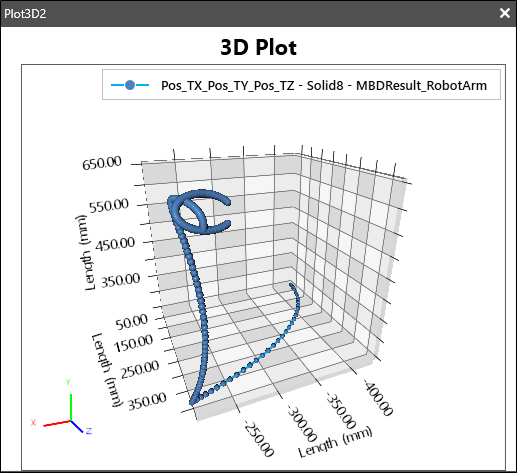8.1.13. 3D Draw Window
3D Draw window provide you interface for drawing 3D chart.
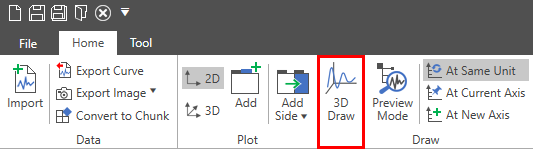
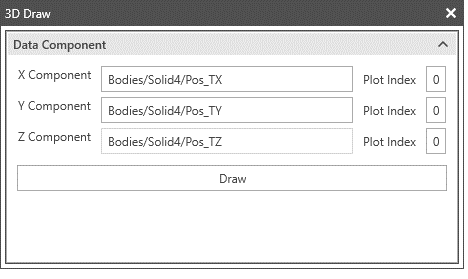
XComponent |
Set the path of the component for X-Axis from the Datafile Database Window. |
YComponent |
Set the path of the component for Y-Axis from the Datafile Database Window. |
ZComponent |
Set the path of the component for Z-Axis from the Datafile Database Window. |
Plot Index |
Distinguish data of plot files with index. It is useful when more than one rplt files are loaded. |
Draw |
Draw 3D chart (Point Line Series 3D) with the specific X, Y, Z components. |
How to set X, Y, Z components
Select an item in the Datafile Database window.
Drag the item and Drop into the component in 3D Draw window.
The path of item and the Plot Index will be set automatically.
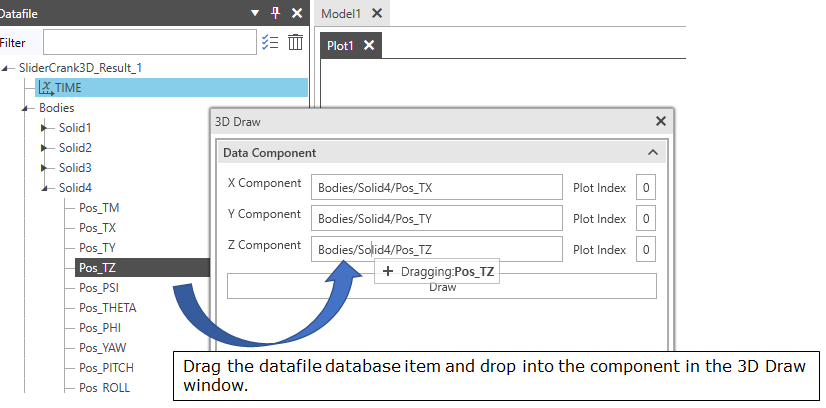
Below image is result of drawn 3D Plot with the point line series using 3D Draw.