5.15.2. Scope Entity
Scope Entity graphs the selected analysis result related to any following model entities: joint, force, body, request, variable equation and differential equation. For more information about analysis result components, refer to Plot.
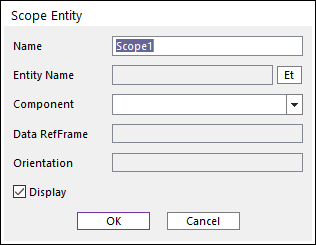
Figure 5.117 Scope Entity dialog box
Name: Define the scope name.
Entity Name: Select the entity name as desired.
Component: Select the component of analysis result
Data RefFrame: It shows what entity is used for reference frame of selected data component. Most data component use the Ground.InertiaMarker for reference frame, but data component of connector use other entities because it’s easier to analysis the data.
Orientation: Specify the entity for orientation. And, in case which doesn’t use orientation like magnitude component, the Orientation is inactive. Especially, it is helpful when the user measures a general and contact force in any coordinate systems.
Display: Display the scope.
Step to Create the Scope Entity
Click Entity icon of the Scope group in the Analysis tab. Or select an entity and click Create Scope menu on the database pop-up menu.
Specify Name.
Define Entity by using Et.
Specify Component of analysis result.
Check the Display option.
Click OK.