6.5. General Group
General Group is a customizable group, while other groups consist fixed entities. Bodies, Joints, Forces, Contacts, and Guides(MTT2D/3D) can be added to the General Group.
6.5.1. Modeling Options
You can create a General Group by the following procedure.
Body(Joint, Force, Contact, Guide), WithDialog
Body(Joint, Force, Contact, Guide): Selects multiple entities for General Group. But entities in another group cannot be selected.
WithDialog: Shows entities in General Group. General Group page is same as General Group Dialog in the creating process.
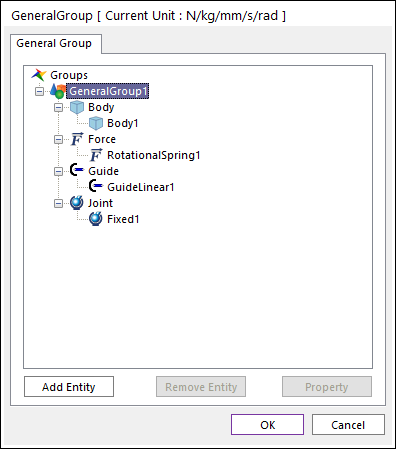
Figure 6.410 General Group Dialog
6.5.2. Properties
General Page
This page allows the user to specify Name, Unit, Comment, and the Layer number for a group.
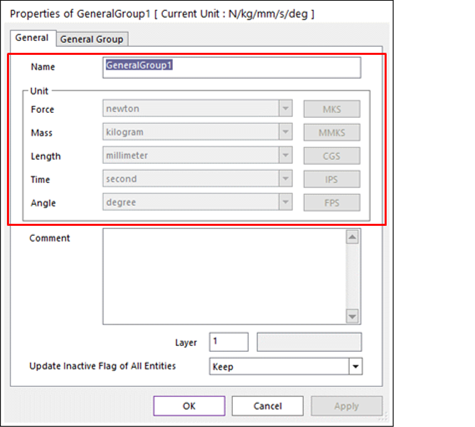
Figure 6.411 Body property page [General page]
Name: Specifies the name of a group.
Unit: Specifies the unit of a group (except General Group).
Comment: Allows to write the comments to explain the current group. When opening this page, the user can read the explanation about the group.
Layer Number: Specifies the layer number of the group.
Update Inactive Flag of All Entities: Updates the active/inactive flags of all entities in the group when closing the property page.
Keep (default): Keep current active/inactive status.
Active: Make all entities active status.
Inactive: Make all entities inactive status.
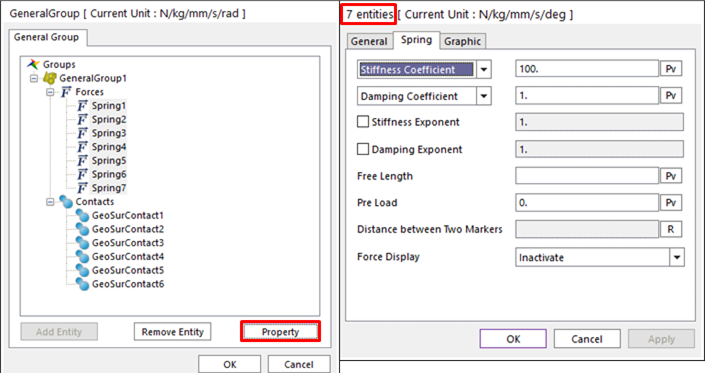
Figure 6.412 General Group Property Page of General Group entity
You can add and remove entities in General Group page. And you can also open multi property dialog of them and modify it.
Entity Tree: Shows entities in the categorized tree. You can also add entities to the General Group by drag and drop entities from Database window to Entity tree. At least one entity must be added to General Group. If not, General Group cannot be created.
Add Entity: Selects addable entities on Working window
Remove Entity: Removes selected entities from the General Group
Property: Shows property pages of selected entities in Entity Tree.
Multi Property Page of General Group entities shows multiple General Groups in one tree. So you can use multiple groups in a page.
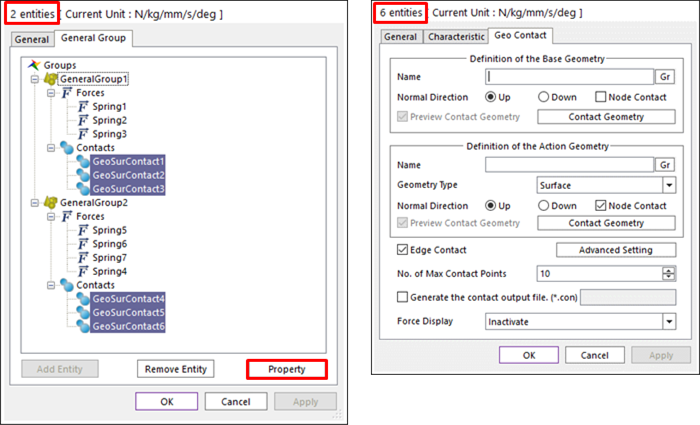
Figure 6.413 Multi Property Page of General Group entities