12.3.4. Beam Mesh
This function mesh the curve with beam type.
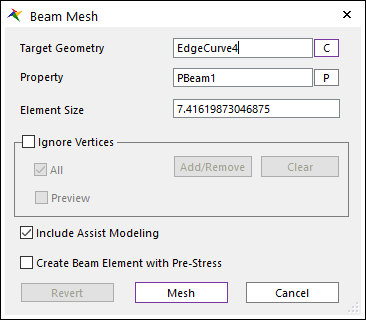
Figure 12.18 Beam Mesh dialog box
Target Geometry: Selects the geometry which performs the mesh function.
Property: Selects the applied property to the selected element type.
Ignore Vertices: Selected vertices are ignored and nodes are not generated at the position of the vertices. If any vertices are not selected, nodes are generated at the position of the all the vertices.
Include Assist Modeling: When meshing the target geometry, if there are Constraints and Contacts defined to the target geometry, FDR, Patch Set, and Line Set are created automatically. The information for Constraints and Contacts can be checked on Assist Modeling function.
Create Beam Element with Pre-Stress: If this option is check, user can create beam element with pre-stress. This option is not supported for other element mesh type.
Revert: Returns the geometric entity. It is not possible to exit after reverting in the Mesh mode when entering again after mesh.
Mesh: Executes the mesh. You can see the mesh information such as the number of nodes and elements in Message Window after finishing to mesh geometry.
Cancel: Cancels the mesh and closes the dialog.
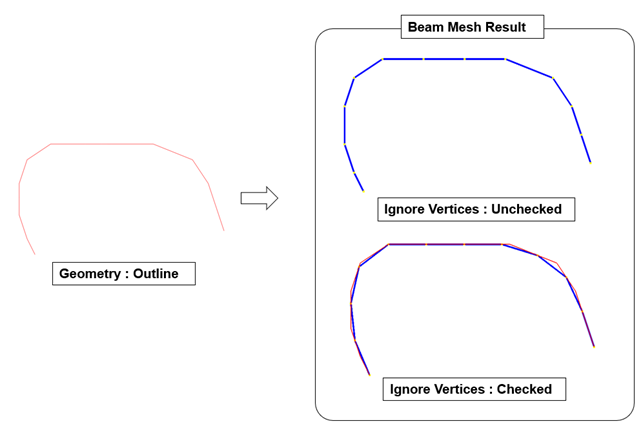
Figure 12.19 Example of Ignore Vertices