6.2.3.7. Distance
A distance joint regularly constraints the distance between two points defined on two bodies. This joint has five degrees of freedom.
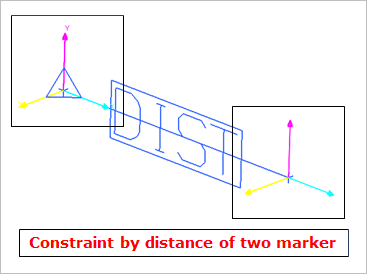
Figure 6.218 Distance Joint icon on Working Window
6.2.3.7.1. Modeling Options
The user can create a joint entity as follows.
Point, Point
Point: Selects a point on a base body.
Point: Selects a point on an action body. The distance between two points is fixed as its initial length.
Body, Body, Point, Point
Body: Selects a base body of distance joint.
Body: Selects an action body of distance joint.
Point: Selects a point.
Point: Selects a point. The distance between two points is fixed as its initial length.
6.2.3.7.2. Properties
The user can only define the force display using the Joint page.
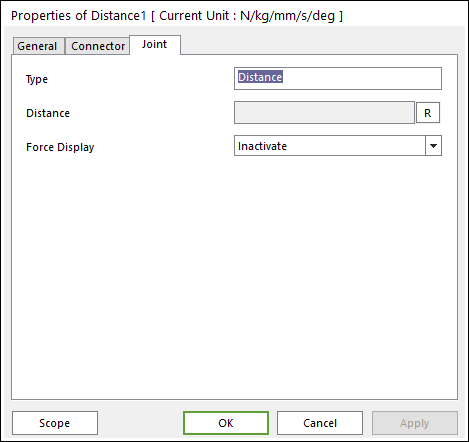
Figure 6.219 Distance property page [Joint page]
Type: Shows the type of joint.
Distance: Shows the distance between the base marker and the action marker.
Force Display: Displays the resultant force vector graphically on Working Window.