2.1.2. Unit
Global Unit System
The unit system of Start RecurDyn Window is the global unit system. You can choose to use a supported unit system or define a user-defined unit in User Unit Setting dialog.
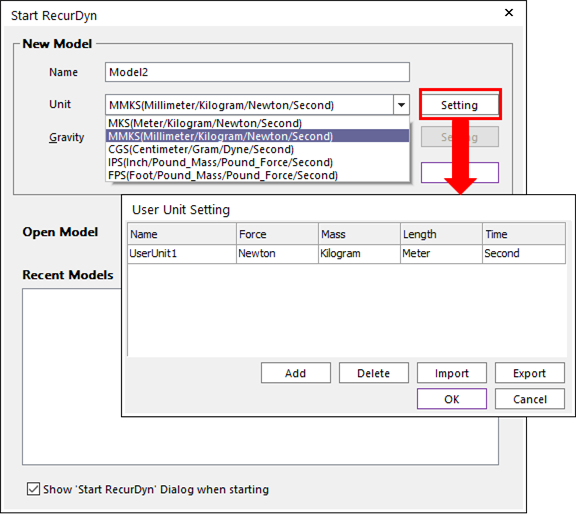
Figure 2.6 Start RecurDyn dialog box
Local Unit System
You can set the local unit system to be independent of global unit system. So, you can set it in the General page of Body and Force Properties dialog box. The defined unit system is valid to close the Properties dialog box. When you close the Properties dialog box, it is saved after converting to the global unit system.
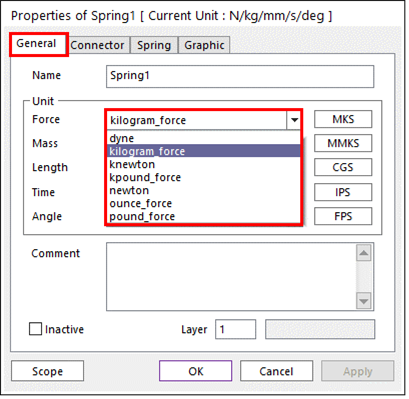
Figure 2.7 General page in the Properties of Spring dialog box
Angle Unit System
By default, RecurDyn uses Degree unit on global unit system. But you can specify the angle by the local unit system. And, the angle is applied to Radian (the angle speed is marked as [rad / sec], [rad / min].) in the following cases regardless of this setting.
Case by Expression
Case by Parametric Value (PV)
Note
When you specify a motion of the revolute joint, the unit is Radian in the specified expression.
If the unit of time is sec, the specified angular speed of motion is [rad / sec] and the specified angular acceleration of motion is [rad/sec2]. If you want to enter the degree, you can add D to the end of number. ex) 180 [deg] → 180D