26.2.2. General Roller
The general roller is a geometric entity created the roller with a complex shape. It cannot be assembled automatically when creating a beam assembly. So, it is recommended to add the general roller as passing bodies after creating a beam assembly.

Figure 26.9 General Roller
26.2.2.1. Modeling Options
The user can create a circle roller geometry as follows.
Point, WithDialog
Point: Selects a point to define the center of general roller.
WithDialog: Defines properties for the general roller by using GRoller property page. The user can modify properties after creating.
26.2.2.2. Properties
The user can modify properties for the general roller such as geometry information, contact characteristics using GRoller property page.
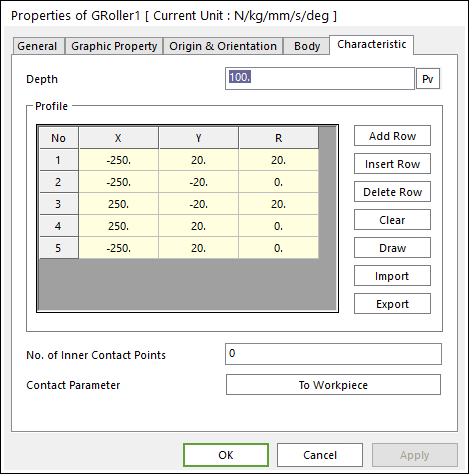
Figure 26.10 GRoller property page [Characteristic page]
Add Row: Adds a row to the end of the table.
Insert Row: Inserts a row where the cursor is and move the current and later rows down.
Delete Row: Deletes the row where the cursor is and move the later rows up.
Clear: Clears the values of all of the cells in the table.
Draw: Draws the defined profile as data to confirm the shape in Profile Editor dialog box.
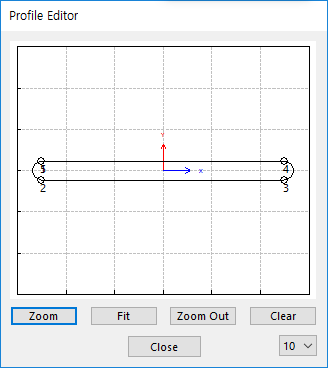
Figure 26.11 Profile Editor dialog box
Import: Imports the X,Y,R data pairs from a CSV file or MAT file or a text file. In case of the text file, a comma, tab or space can be used as a delimiter between the three columns in the file. From Excel the user can select the Tab-delimited text file output option or the CSV (Comma-Separated Values) file output option to create a file that can be imported into GRoller property page.
Export: Exports the X,Y,R data pairs to a CSV file or a MAT file or a text file.
No. of Inner Contact Points: Defines the additional contact points in one workpiece.
Contact Parameter: Defines contact properties between the circle roller and workpiece. For more information, click here.