20.6.10.2. C Function
The C Function block is available for the inputted file made by Julia/Python code or C code which user defined.
The function format of C Function has to be extern “C” __declspec(dllexport) int __cdecl C_Function(double *y, double *u) and the solver calls only C_Function in the C code. Here, y is the outputted array and u is the inputted array. The return value is the error code and it is used later on.
extern "C" __declspec(dllexport) int __cdecl C_Function(double* y, double* u)
{
y[0] = 2.5*u[0];
y[1] = 2.0*u[1];
return 1;
}
20.6.10.2.1. Jl Function
The function format of Julia Function has to be function Jl_Function(y, u) and the solver calls only “Jl_Function” function in the Julia code. Here, y is the output array and u is the input array. The return value is the error code and it is used later on.
function Jl_Function( y, u)
#u : input to the block
#y : output from the block
y[1] = 2.5*u[1]
y[2] = 2.0*u[2]
return 0;
end
To see the contents supported the Julia Script.
Dialog box
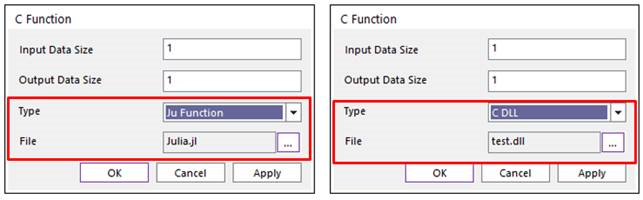
Figure 20.155 C Function dialog box
Parameter(s) |
Description |
Input Data Size |
Enters the number of inputted double value |
Output Data Size |
Enters the number of outputted double value |
Type |
When the user uses the Julia code, select Jl Function and when the user uses the DLL, select C DLL. |
File |
When Type is the Jl Function, the Jl file can be selected. when Type is C DLL, the DLL file can be selected. |
20.6.10.2.2. Py Function
The function format of Python Function has to be function Py_Function(y, u) and the solver calls only “Py_Function” function in the Python code. Here, y is the output array and u is the input array. The return value is the error code and it is used later on.
def Py_Function(y, u):
#u : input to the block
#y : output from the block
y[0] = 2.5*u[0]
y[1] = 2.0*u[1]
return
To see the contents supported the Python Script.
Dialog box
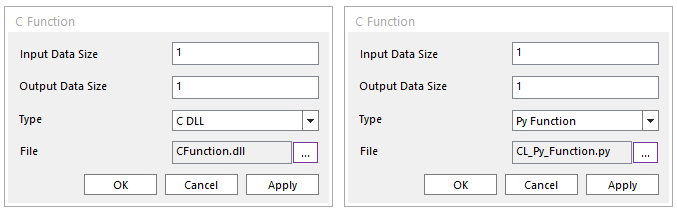
Figure 20.156 C Function dialog box
Parameter(s) |
Description |
Input Data Size |
Enters the number of inputted double value |
Output Data Size |
Enters the number of outputted double value |
Type |
When the user uses the Python code, select Py Function and when the user uses the DLL, select C DLL. |
File |
When Type is the Py Function, the py file can be selected. when Type is C DLL, the dll file can be selected. |