5.15.6. Scope Control
Scope Control helps users to manage multiple scopes.
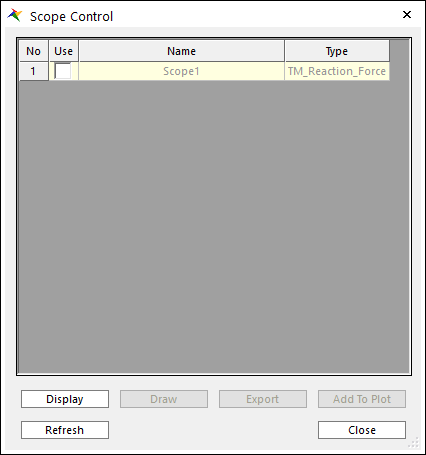
Figure 5.123 Scope Control dialog box
Display: Show selected scopes in each window.
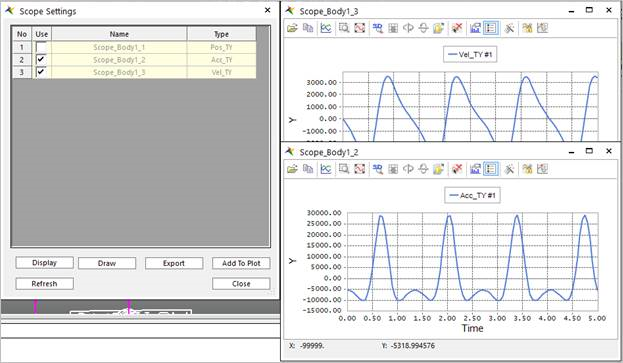
Figure 5.124 Display selected scopes
Draw: Show selected scopes in a window.
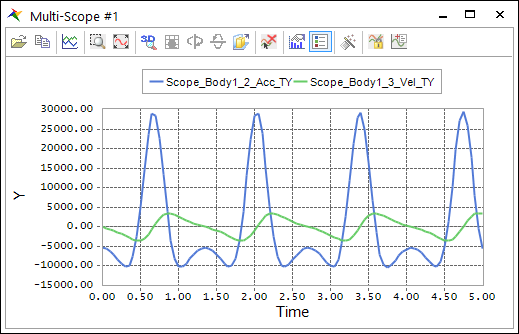
Figure 5.125 Draw multiple scopes in a window
Export: Export selected scopes’ curve data to a txt or a csv format.
Add To Plot: Add scope curves to a plot.
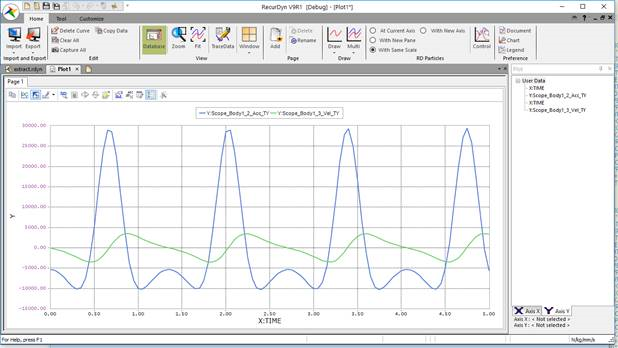
Figure 5.126 Multiple scopes are added to a plot
Refresh: Refresh the scope list on the scope settings. If any scope is added to the model while the Scope Settings is opened, use Refresh to apply changes to the scope list.