9.3.4. Violation Rule
Orientation Rule
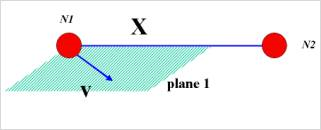
Figure 9.28 Beam orientation
In the Beam element, the x-axis and the user defined orientation (v) cannot be parallel.
The x-axis is defined by a vector that connects the two nodes.
The orientation vector (v) is defined in the dialog box of Beam property.
Volume rule
Solid element volume must be greater than zero.
Sometime, the invalid node sequence compose element can make an incorrect volume value.
Extremely small geometry also makes almost zero volume.
In these cases, RecurDyn/FFlex always shows an error message about volume violation.
To see the sequence of nodes in each element, please refer to Finite Elements.
Interior angle rule
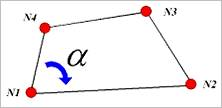
Figure 9.29 Interior angle
Element |
Type |
Min |
Max |
Shell3 |
Error |
\(\alpha = 0.0\) |
\(\alpha = 180.0\) |
Warning |
\(0.0 < \alpha < 5.0\) |
||
Shell4 |
Error |
\(\alpha = 0.0\) |
\(\alpha = 180.0\) |
Warning |
\(170.0 < \alpha < 18.0\) |
||
Extreme interior angles can produce an incorrect solution.
FFlex checks that the magnitude of each interior angle falls within an acceptable range, as shown in Table1.
The Shell3 and Shell4 elements are governed by this rule.
Aspect ratio
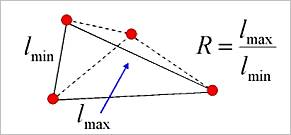
Figure 9.30 Aspect ratio
Element |
Type |
Min |
Max |
Solid x |
Error |
\(R = 0.0\) |
\(R = 1.0^5\) |
The Aspect ratio is the ratio between the longest and shortest element edge.
An extreme aspect ratio can produce an incorrect solution.
FFlex checks that the aspect ratio falls within an acceptable range, as shown in Table2.
The Solid4, Solid6 and Solid8 elements are governed by this rule.
Material and Property rules
The Young’s Modulus (\(E\)), Shear modulus (\(G\)) and Poisson’s ratio (\(\nu\)) must follow the linear relationship shown below:
\(\left| \frac{G-G'}{G}\right|<0.01 \quad (G'= \frac{E}{2(1+\nu)})`\)