23.1.3.2.8. Clip Particles
The user can see the animation with sorted particles depending on the boundary values the user set.
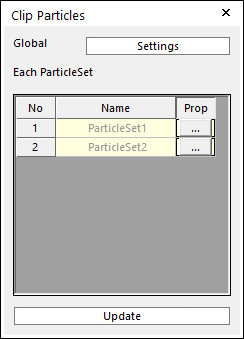
Figure 23.25 Clip Particles dialog box
Settings: Opens the Clip Particles dialog for global particle set. The user can set boundary values which sort for all particle set.
Prop: Opens the Clip Particles dialog for each particle set. The user can set boundary values which sort for each particle set.
Update: Updates the particle animation using clip data the user set.
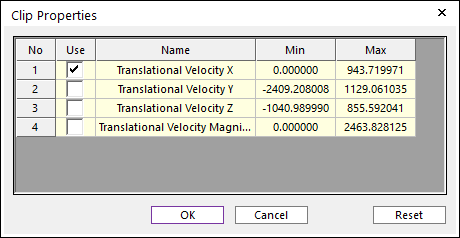
Figure 23.26 Clip Setting dialog box
Use: If this option is checked, the particles are sorted with the boundary values.
Name: This shows the name of the boundary values.
Min: This shows the minimum value of the boundary and user can modify it.
Max: This shows the maximum value of the boundary and user can modify it.
Reset: Reset the Min/Max value.