19.2.2.5. Planetary
Planetary gear is composed of 3 external gear pairs and 3 internal gear pairs like below figure 2. If user creates planetary gear group, RecurDyn automatically creates one sungear, 3 planetary gears and one internal gear. Sun gear is connected to 3 planetary gears by external gear force and one internal gear is connected to 3 planetary gears by internal gear force.
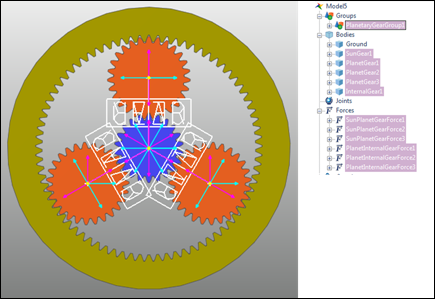
Figure 19.48 Planetary Gear group
19.2.2.5.1. Modeling Options
The user can create a planetary gear group as follows.
Point, WithDialog
Point: Defines the center position of Sun Gear.
WithDialog: Modifies the property list for the planetary gear. The planetary gear group is created with clicking OK. All parameters in planetary group dialog is same as that of gear train group. There are only two types of gear force. One is external gear force between sun gear and three planet gears. Another one is internal gear force between internal gear and three planet gears. For more information of the dialog, click here.
Point, Direction, WithDialog
Point: Defines the center position of Sun Gear.
Direction: Defines the normal direction of gear sets.
WithDialog: Modifies the property list for the planetary gear. The planetary gear group is created with clicking OK. All parameters in planetary group dialog is same as that of gear train group. There are only two types of gear force. One is external gear force between sun gear and three planet gears. Another one is internal gear force between internal gear and three planet gears. For more information of the dialog, click here.
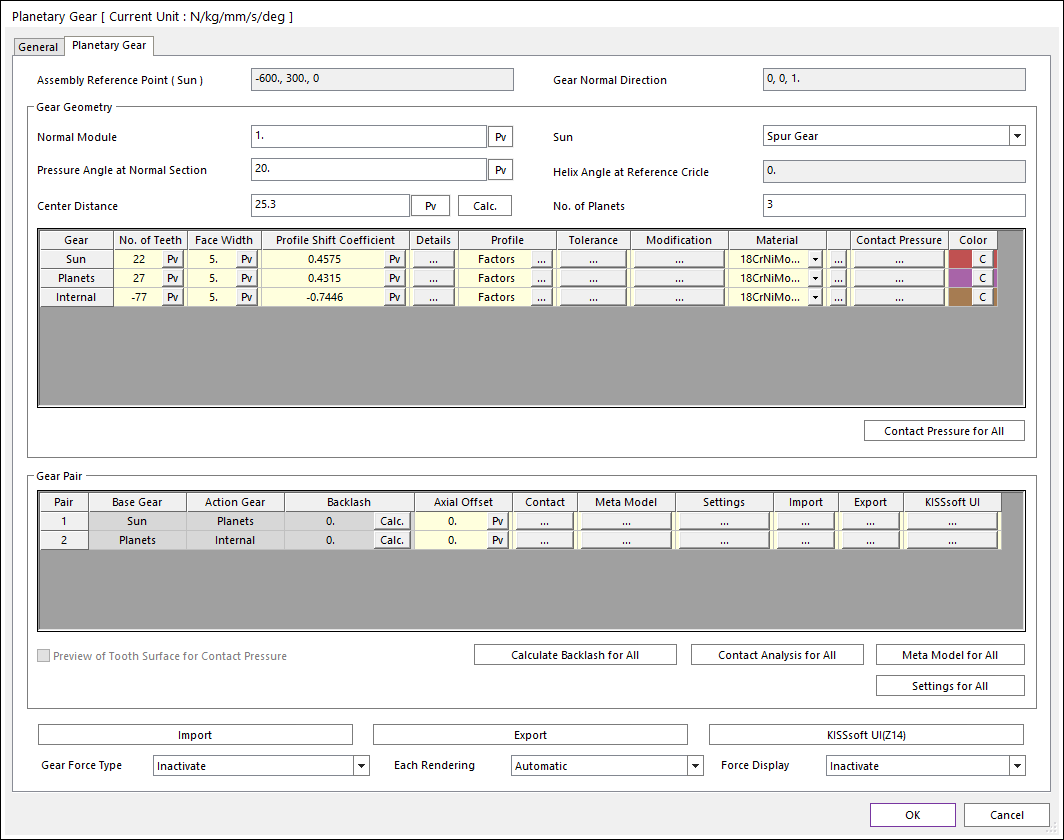
Figure 19.49 Properties of PlanetaryGearGroup dialog box
19.2.2.5.2. Properties
Import: User can import *.z14 file and then apply gear pair information of the *.z14 file.
Export: User can export *.z14 file including current RecurDyn gear information. User can modify some information using this *.z14 file in KISSsoft GUI in detail and then, import it RecurDyn again.
KISSsoft UI(Z14): User can open the KISSsoft UI(Z14) by clicking this button. Detail modification can be performed by KISSsoft UI(Z14).
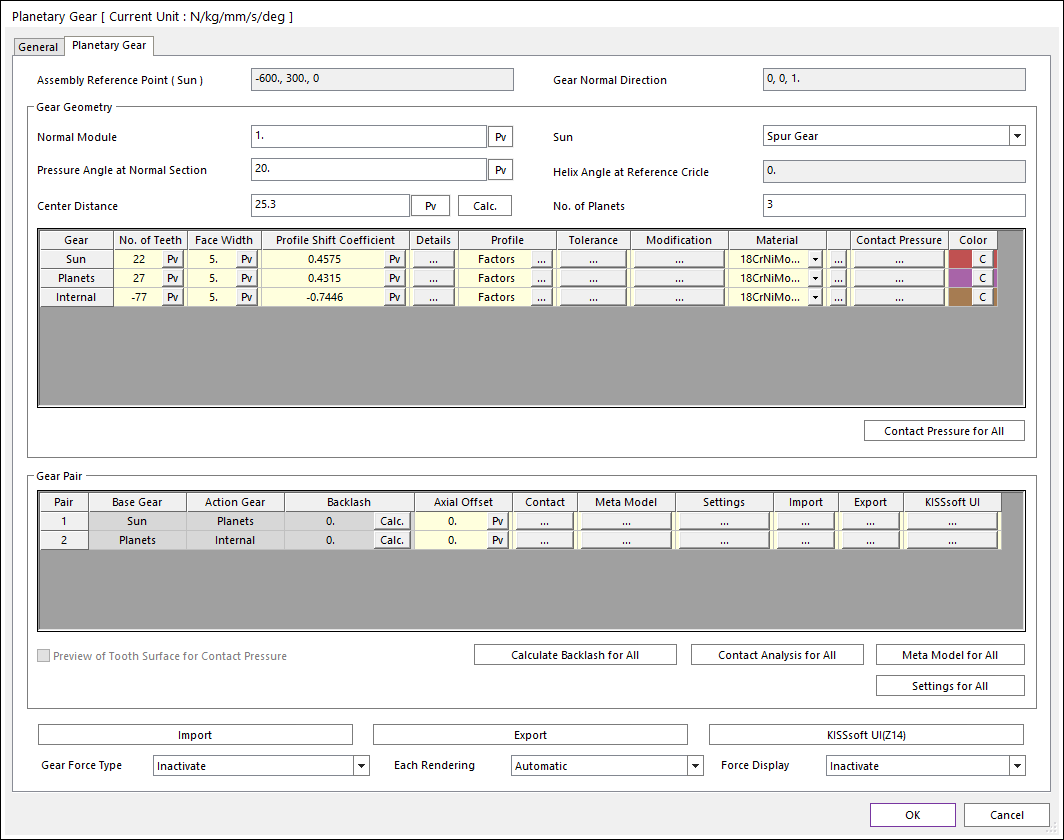
Figure 19.50 Properties of PlanetaryGearGroup dialog box