2.2. RecurDyn Graphic User Interface
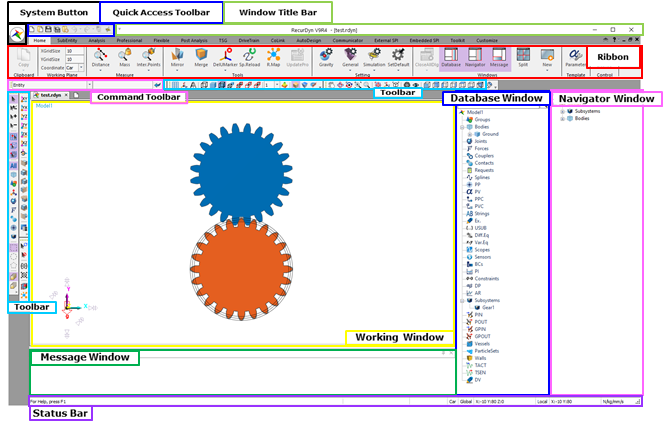
Figure 2.12 RecurDyn Main Window
Window Title Bar: Displays the title of current model.
System Button: Provides the File command and the customization for the layout of main window, etc.
Quick Access Toolbar: Provides easy access to commonly-used functions.
Ribbon: Provides functions for common tasks.
Command Toolbar: Sets the options for the current operation.
Modeling Command Input Toolbar: Enters coordinates or a parametric point name and value, depending on the required input.
View Control Toolbar: Provides functions to perform operations and changes modes. There are the same operations that you can perform using the ribbon.
Render Toolbar: Provides functions to give rendering effects and cut a desired plane.
Quick Rotation Button: Rotate the view easily with mouse operation.
Working Window: Creates the graphics of dynamic systems being modeled and animated.
Database Window: Displays the entities of the model.
I/O Window: Shows the modeling options, any informational message and the output data.
Status Bar: Shows the coordinate system, the model unit and help messages.
- 2.2.1. Ribbon Menu
- 2.2.2. File Menu
- 2.2.3. Quick Access Toolbar
- 2.2.4. Command Toolbar
- 2.2.5. Select Toolbar
- 2.2.6. View Control Toolbar
- 2.2.7. Working Plane Toolbar
- 2.2.8. Render Toolbar
- 2.2.9. Advanced Toolbar
- 2.2.10. Simulation Toolbar
- 2.2.11. Working Window
- 2.2.12. Database Window
- 2.2.13. System Navigator
- 2.2.14. Message Window
- 2.2.15. Status Bar
- 2.2.16. Keyboard Shortcuts
- 2.2.17. Windows Features