7.1.1.2. Import Last Simulated Rplt File
The use can load last simulated rplt file using this function. It is useful to compare several results.
Step to use
Analyzes a model. (The user has to check on Create Output Folder option in the Simulation dialog in the Model Setting group of the Home tab.)
Draws plot curves on the Plot Windows.
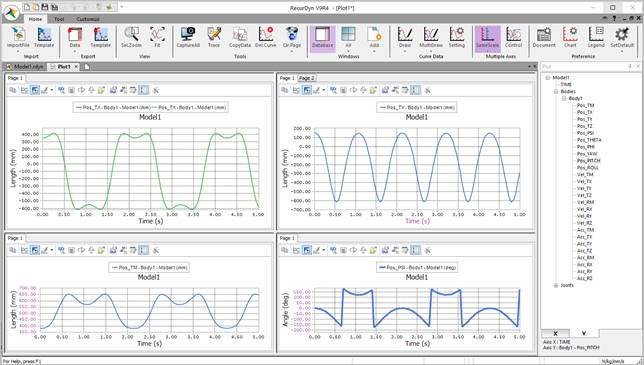
Figure 7.3 Draw plot curves
Analyzes the model by changing the parameters.
Returns to Plot Window and then imports the last rplt file.
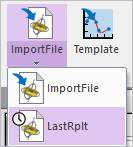
Figure 7.4 Import Last Simulated Rplt File icon of the Import group in the Home tab