25.4.4. Align Sheet in Rollers
Step to operate an aligning sheet
Click the Align icon of the Roller group in the MTT3D tab.
Select a sheet.
Select a movable roller.
Confirm the operation by clicking OK.
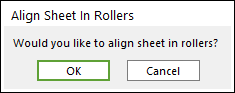
Figure 25.49 Align Sheet In Rollers Confirm dialog box