6.1.4.4.6. Region
It allows the user to create solid geometries with the region of a solid geometry.
6.1.4.4.6.1. Modeling Options
The user can create solid geometries with the inside region of a solid geometry by the following procedure.
Solid, WithDialog
Solid: Select a solid geometry to use the inside region of it.
WithDialog: Check the region to create solid geometries with them.
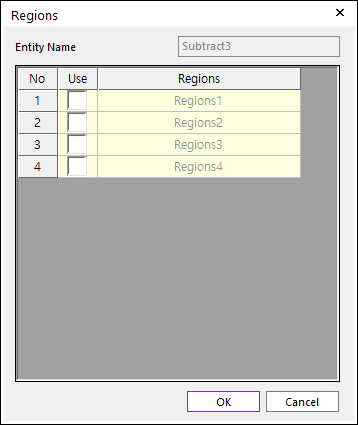
Figure 6.99 Regions dialog box
Example
Region function is to search the closed surface in one solid geometry and create the corresponding shape.
For example, Figure 6.100 shows a shape in which a sphere and cone are subtracted in a box. This geometry has a total of three closed surfaces. The first is the outer surface of the box, the second is the outer surface of the sphere, and finally the outer surface of the cone.
Then, applying Region function to Geometry in Figure 6.100, three regions are created as shown in Figure 6.101.
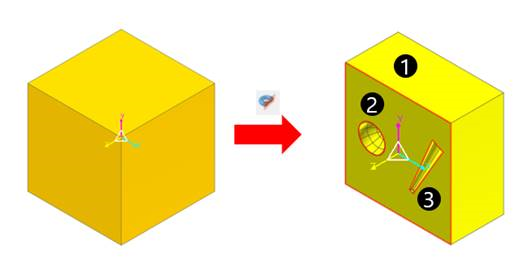
Figure 6.100 Example of Closed Surface Geometry
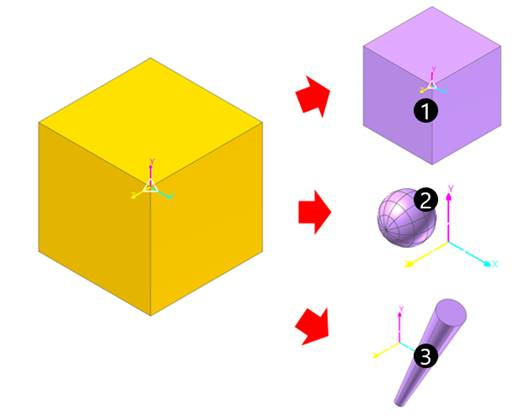
Figure 6.101 Applying Region Function