6.4.3.15. Cylinder To Box
A Cylinder To Box Contact generates a force between a cylinder and a box.
The cylinder and box must belong to two different bodies.
The cylinder must be defined an action geometry and the box must be defined a base geometry.
The cylinder must be out of the box.
The contact force can be not only linear or exponential but also nonlinear spline characteristics to the contact penetration and its velocity.
6.4.3.15.1. Modeling Options
In the case of Cylinder To Box contact, a cylinder geometry type is supported for an action geometry and a box geometry type is supported for a base geometry when creating.
Box, Cylinder
Box: Selects a box to define a base box.
Cylinder: Selects a cylinder to define an action cylinder.
Box, MultiCylinder
Box: Selects a box to define a base box.
MultiCylinder: Selects some cylinders to define action cylinder.
Box, Cylinder, Box, Cylinder
Box: Selects a box to define a base box.
Cylinder: Selects a cylinder to define an action cylinder.
Box: Selects a box to define another base box.
Cylinder: Selects a cylinder to define another action cylinder.
MultiBox, MultiCylinder
MultiBox: Selects some boxes to define base boxes.
MultiCylinder: Selects some cylinders to define action cylinders.
6.4.3.15.2. Properties
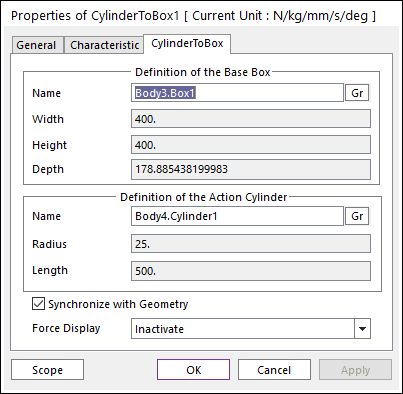
Figure 6.377 Properties of CylinderToBox dialog box
Definition of the Base Box
Entity Name: Defines the name of base box. The base box can be dispatched from the Working Window by clicking Gr.
Width: Shows the width of base box.
Height: Shows the height of base box.
Depth: Shows the depth of base box.
Definition of the Action Cylinder
Entity Name: Defines the name of action cylinder. The action cylinder can be dispatched from the Working Window by clicking Gr.
Radius: Shows the radius of action cylinder.
Length: Shows the length of action cylinder.
Synchronize with Geometry
If this option is checked, Width, Height, Depth and Radius, Length in contact properties are automatically defined with that of the specified graphic.
If this option is not checked, the user can modify the contact properties.
Force Display: Graphically displays the resultant force vector on the view window.