7.2.1.1. Math
7.2.1.1.1. Definition of Math Analysis
Math helps you perform mathematical calculations on the data in any curve.
Plus
You can add values in a curve by values in another curve
Minus
You can subtract values in a curve by values in another curve.
Multiply
You can multiply values in a curve by values in another curve.
Divide
You can divide values in a curve by values in another curve.
Absolute
You can find the absolute values of data points.
Scale
You can scale a curve by a specified value.
Translate
You can offset by a specified value, move first point to a specified point, and align one curve to the starting point of another curve or align a curve so it starts at zero. Aligning one curve to another can help you compare the data in the curves.
7.2.1.1.2. Property
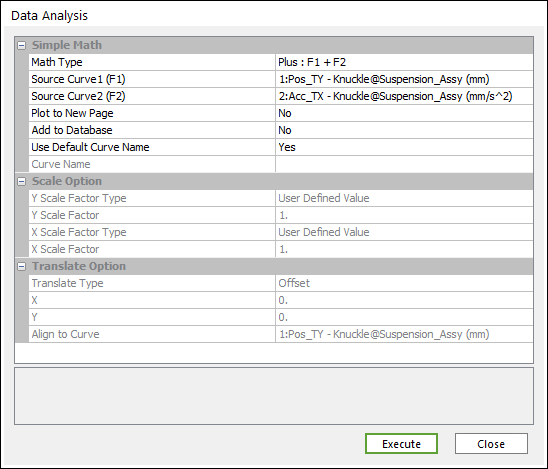
Figure 7.51 Data Analysis dialog box [Math]
Simple Math
Operation Type: Selects a type of the Math operation.
Plus
Minus
Multiply
Divide
Absolute
Scale
Translate
Source Curve 1 (F1): Selects the 1st curve.
Source Curve 2 (F2): Selects the 2nd curve.
Plot to New Page: If the user wants to draw to new page, select Yes. If the user wants to draw to current page, select No. (The default option is No.)
Add to Database: If the user wants to add a desired result to the database, select Yes. (The default option is No.)
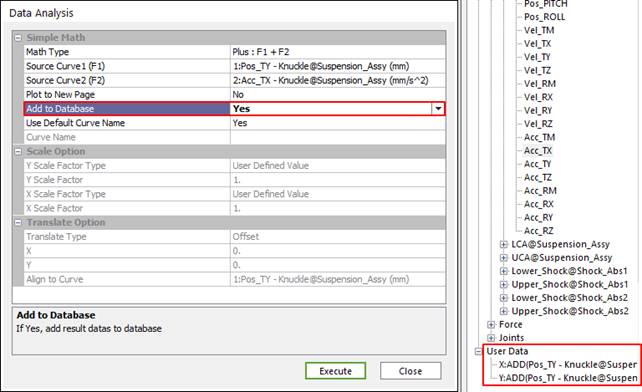
Figure 7.52 After performing Add to Database option
Use Default Curve Name: If you want to use the default curve name like “ADD(Acc_TM-Body1(mm/s^2), Vel_TM-Body1(mm/s))”, select Yes. If not, the Chart use the Curve Name.
Curve Name: If Use Default Curve Name is No, Chart use this for a name.
Scale Option
If the user selects Scale of Operation Type, this is activated.
Scale Factor Type: Select a type of Scale Factor.
User Defined Value
Degree -> Radian
Radian -> Degree
rad/s -> RPM
RPM -> rad/s
Scale Factor (alpha): Sets a value of scale Factor.
Translate Option
If the user selects Translate of Operation Type, this is activated.
Translate Type: Selects a type of Translate.
Offset: Offsets a curve as X and Y values.
Move 1st Point to: Offsets the 1st point of a curve as X and Y values.
Align to Curve: Offsets the 1st Point of a curve as 1st Point of a curve selected in Align to Curve.
X: X value
Y: Y value
Align to Curve: Selects a curve to align.