24.10. Sheet To Sheet Contact
The sheet can be contacted with other sheets. The edges of the sheet segments are contacted with that of the other sheet segments. If the sheet pair is contacted, the contact normal and friction forces are generated at the contact points as shown in Figure 24.101.
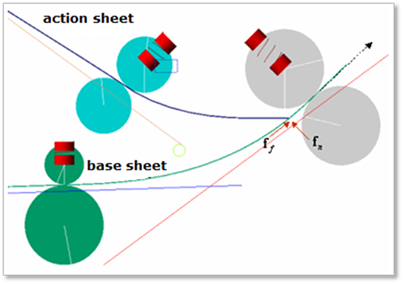
Figure 24.101 Example of a sheet to sheet contact
24.10.1. Modeling Options
The user can create the sheet to sheet contact as follows.
Sheet, Sheet
Sheet: Selects a sheet group as a base.
Sheet: Selects a sheet group as an action.
24.10.2. Properties
The properties dialog box of the Sheet To Sheet Contact has two tabs.
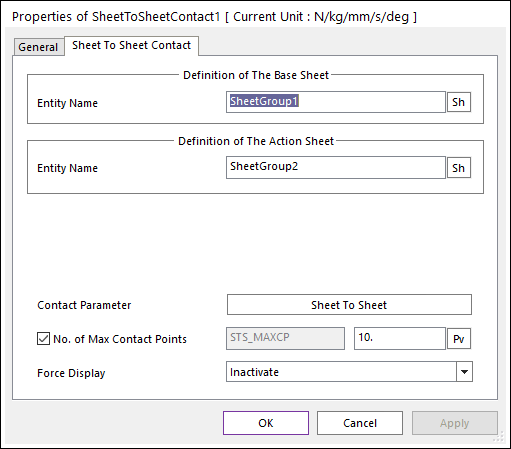
Figure 24.102 Sheet To Sheet Contact property page
Definition of The Base Sheet
Entity Name: Selects the base sheet.
Definition of The Action Sheet
Entity Name: Selects the action sheet.
Contact Parameter: Allows the user to modify contact parameters by clicking Sheet To Sheet. In this dialog box, the user can modify the contact parameters of contact forces applied between sheets. Refer to Contact formulas for MTT2D.
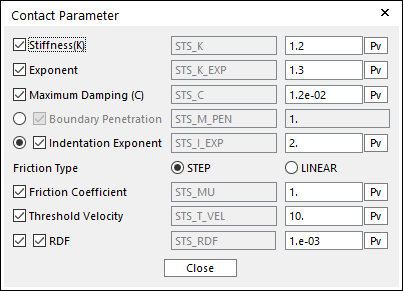
Figure 24.103 Contact Parameter dialog box
No. of Max Contact Points: Defines the number of max contact point for output. User can define this value from 1 to 5000. This value only affects Force Display and RPLT data about the contact points. The default value is 10.
Force Display: Graphically displays the all contact force vectors (the sum of the normal and tangential contact force) at each contact point up to the No. of Max Contact Point.
Note
Penetration Parameter is not applied in Sheet to Sheet contact. Because, a contacted edge and the contact normal direction on their contacted sheet segments is automatically changed in the contact algorithm for the base/action sheet respectively. And the maximum penetration depth is always defined as 1/2*(Thickness of action sheet + Thickness of base sheet).