13.1.2. Component Meta Model Force
Component Meta Model Force virtual force entity connected between interface points which is defined by meta model file. (CMM or PMM). When interface points are specified between rigid bodies and a meta model is set for this, the design variable value of the meta model is determined by the relative position between the interface marker(generated at interface points automatically) and the reaction force is predicted. Thus, it is reflected as the force driving the dynamic model.
13.1.2.1. Modeling Options
The user can create a meta model force as follows.
Point, MultiPoint
Point: Select a point in which reference marker for meta model force is to be set.
MultiPoint: Select multiple points in which interface markers for meta model force are to be set.
13.1.2.2. Properties
The property dialog of the component (meta model force) is used with the meta model file created after the component meta model is all finished. For the Component Meta Model process, click here.
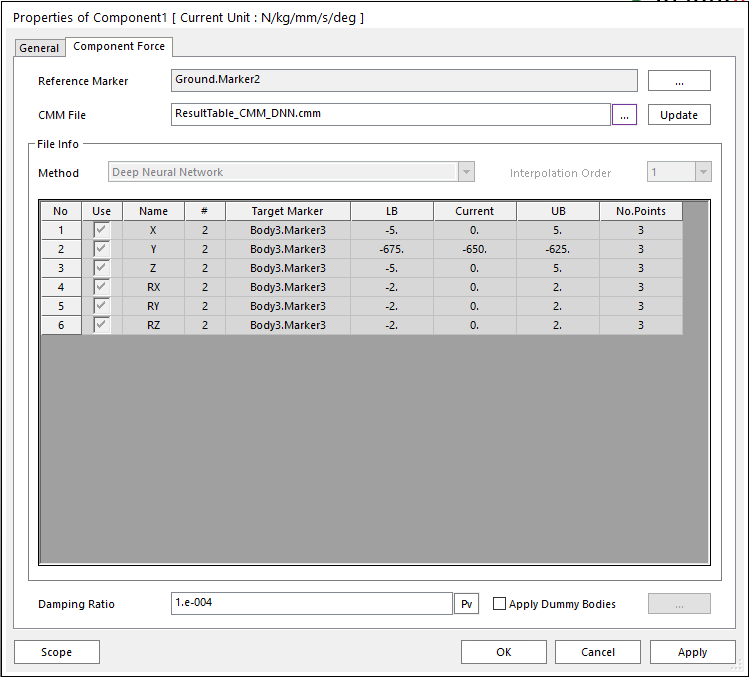
Figure 13.5 Component Dialog
Reference Marker: Shows reference marker. User can also change properties of reference makrer and interface marker.
CMM File: Import the CMM file.
Update: Updates the information in the selected file.
File Info: It shows the information of the imported file. (Selected design variable, Lower/Upper boundary, Current Value) which is updated.
Method: Display CMM type of current loaded CMM. (Full Factorial, Modified Factorial, Deep Neural Network)
Damping Ratio: Input the damping ratio for the meta model force.
Apply Dummy Bodies: if checked, dummy bodies is defined based on dummy body list. For the dummy body list, refer to this.