27.3.2.6. Output
A contact force of a link and a bushing force (track tension) can be outputted in Plot. The Track output is summation value of multi-contact force between a sprocket and a chain-link.
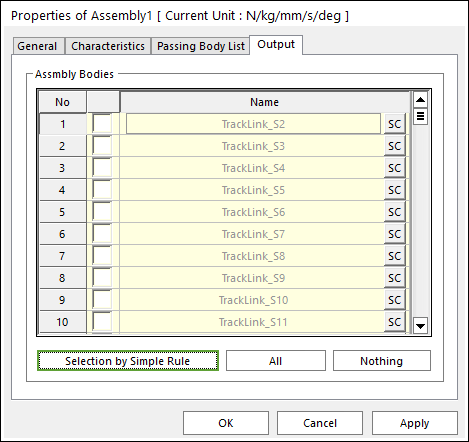
Figure 27.69 Assembly Information property page [Output page]
Output: The outputs of selected link are shown in Scope and Plot.
No: Shows the index of links.
Check Button: If this option is checked, outputs are plotted.
Name: Defines the name of links belongs to the assembly.
SC: Determines Scope of each link. Refer to Scope Entity.
Selection by Simple Rule: Allows the user to open the Selection dialog box to support a simple rule selecting many sheet bodies at the same time.
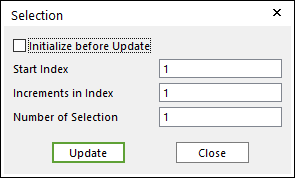
Figure 27.70 Selection dialog box
\(N_{selection} = N_{start} + \Delta * (i-1) , i = 1,...,n\)
Initialize before Update: If this button is checked and click the Update, only the check boxes of links selected by user-defined rule are activated. Or not, the check boxes of pre-selected links and links selected by user-defined rule are activated.
Start Index: Shows the starting index in the simple rule.
Increment in Index: Shows the increment of index in the simple rule.
Number of Selection: Shows the number of selected links in the simple rule.
All/Nothing: The check boxes of all links in the list are activated or deactivated.