34. Valve
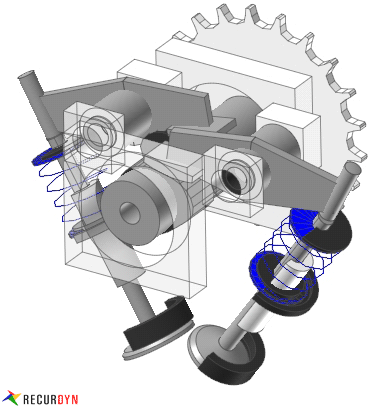
Figure 34.1 Valve example
RecurDyn/Valve consists of system builder and special functions such as:
Auto Positioning
Flex Wizard
MMS3D Import
Sphere In Arc revolution Contact
The user can create:
The valve system easily using the system builder
Components to structure the valve system using the system builder after setting up a Pre-Global data and Global data
Geometries created by system builder are connected by connecting elements such as bearing, contact, and bushing.
Step to Run Valve System
Define the Pre- global data of Valve Train
Define the global data of Valve Train.
Select components and connections in the Component Builder.
Define values of selected components and connections.
Complete to build up a valve train model.
Run the simulation.
- 34.1. System Builder
- 34.2. Geometric Entities
- 34.2.1. CamShaft (include Cam & CamSprocket)
- 34.2.2. Rocker Arm
- 34.2.3. SwingArm - ArmShaft Type
- 34.2.4. SwingArm - ArmPivot/HLA Type
- 34.2.5. Hydraulic Tappet
- 34.2.6. Push Rod
- 34.2.7. Arm Shaft
- 34.2.8. Valve
- 34.2.9. HLA (Hydraulic Lash Adjuster)
- 34.2.10. Arm Pivot
- 34.2.11. RodLifter
- 34.2.12. Retainer
- 34.2.13. Lifter
- 34.2.14. Pad
- 34.2.15. ArmShaft Bearing
- 34.2.16. Rod Lifter Guide
- 34.2.17. Valve Guide
- 34.2.18. Valve Seat
- 34.2.19. Lifter Spring Case
- 34.2.20. Cam Shaft Bearing Case
- 34.2.21. Side Stopper Wall
- 34.3. Connecting Entities
- 34.3.1. CamShaft-CamShaftBearingCase (CS-BC)
- 34.3.2. RockerArm-ArmShaft (RA-AS)
- 34.3.3. SwingArm-ArmShaft (SA-AS)
- 34.3.4. ArmShaft-ArmShaftBearing (AS-ASB)
- 34.3.5. Side Stopper-Side Stopper Wall
- 34.3.6. Cam-Lifter
- 34.3.7. Cam-RockerArm
- 34.3.8. Cam-SwingArm
- 34.3.9. Cam-RodLifter/Tappet (Contact)
- 34.3.10. SwingArm-ArmPivot/HLA
- 34.3.11. RodLifter/ Hydraulic Tappet-PushRod
- 34.3.12. PushRod-RockerArm
- 34.3.13. RodLifter/Tappet-RodLifter Guide
- 34.3.14. Valve-Retainer
- 34.3.15. Valve-Lifter
- 34.3.16. Valve-Valve Seat
- 34.3.17. Valve-Valve Guide
- 34.3.18. Lifter-Lifter Spring Case
- 34.3.19. Pad-Valve
- 34.3.20. Pad-Retainer
- 34.3.21. Pad-Lifter
- 34.3.22. Valve-Adjust Screw
- 34.3.23. ArmShaftBearing-RockerArm
- 34.3.24. ArmShaftBearing-SwingArm
- 34.3.25. Boundary Condition (B.C)
- 34.4. Positioning
- 34.5. Flex Wizard
- 34.6. MMS3D Import