28.8. Calculator
The calculator is useful for finding specific value to define the relation of between sprockets and Track links. There are three different types of calculators. Those are used depending on input and output value.
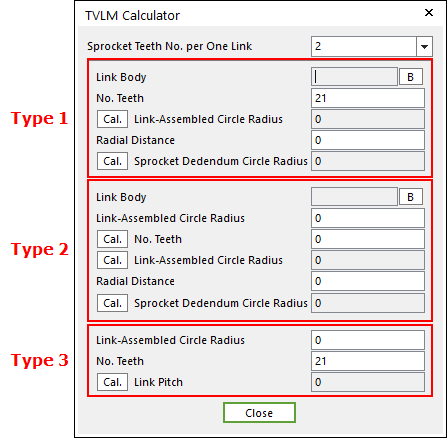
Figure 28.108 Types of calculators
Type 1
Using this calculator, the user can calculate Link-Assembled Circle Radius and Sprocket Dedendum Circle Radius from Link Body and No. Teeth.
Click B and pick a link up in the working plane to get information from the link.
Click Cal. to calculate the value of Link-Assembled Circle Radius and Sprocket Dedendum Circle Radius using the link body information and number of teeth.
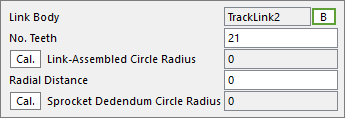
Type 2
Using this calculator, the user can calculate Number of Teeth, Link-Assembled Circle Radius and Sprocket Dedendum Circle Radius from Link Body and Link-Assembled Circle Radius.
Click the second B and pick a link up in the Working Window to get information from the link.
Input the value of Link-Assembled Circle Radius.
Click Cal. to calculate No. of Teeth, Link-Assembled Circle Radius and Sprocket Dedendum Circle Radius using the link body information and Link-Assembled Circle Radius.
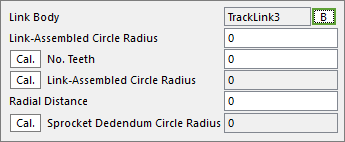
Type3
Using this calculator, the user can calculate Link-Pitch from the link body information from Link-Assembled Circle Radius and No.Teeth
Input the value of Link-assembled Circle Radius.
Click Cal. to calculate Link Pitch using number of teeth and Link-Assembled Circle Radius.