9.12. Export Mesh Data
You can export a file to the deformed result after the simulation or to the un-deformed result before the simulation. But the deformed mesh data should be to export the Nastran format and the ANSYS format and the un-deformed mesh data should be to export the NASTRAN format. You can export:
The mesh data of all nodes to a selected FFlex body only in a model.
The mesh data by the reference frame despite selecting the body reference frame before.
To the desired specific result when you export the deformed data after the simulation.
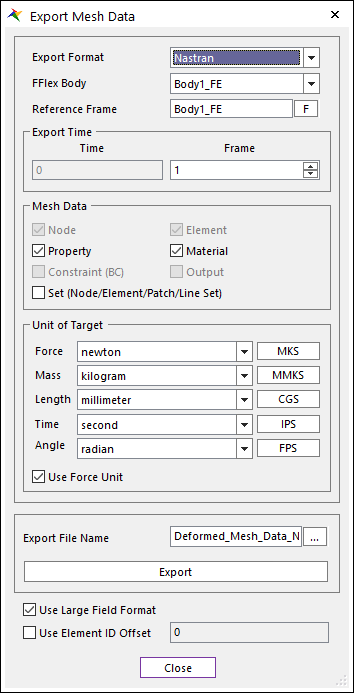
Figure 9.173 Export Mesh Data dialog box
Export Format: Exports a file as the Nastran format or the ANSYS format. (The default format is the NASTRAN format.)
Before performing the simulation, you can export the file as the NASTRAN format.
After performing the simulation, you can export the file as the NASTRAN format or the ANSYS format. In the case of the ANSYS format, only Node data is exported.
Body: Selects a FFlex body among FFlex bodies included in the current model.
Reference Marker
If you select a FFlex body, the reference frame of selected body is set automatically.
If you click M, you can select the specific reference frame.
Export Time: Uses to export the mesh data for a FFlex body in the specific frame. This option is activated after the simulation.
Mesh Data: Selects the desired mesh data only among the mesh data to export.
If you select a FFlex body, you can select the mesh data of selected FFlex body only and the mesh data which is not included in selected FFlex body is inactivated.
Unit of Target: Defines the unit of exporting data.
Export File Name: Defines the file name and the file path to export.
If Export Format or Export Time is changed, the default name is changed.
Use Large Field Format: Shows many significant figures in the exported mesh data. This option is activated if Export Format is NASTRAN only.
This option is applied only about Grid information (Node).
Element information is exported only as small field format.
Property and Material information are exported only as large field format.
Set information is exported as free field format.
BC information is exported only as small field format.
Note
Material types except Linear Isotropic, Orthotropic2D, Anisotropic2D type are exported as linear isotropic steel type. Also, thermal information is exported only when it is Linear Isotropic type.