5.15.5. Scope Gap
The Scope Gap has two functions as Gap and Interference.
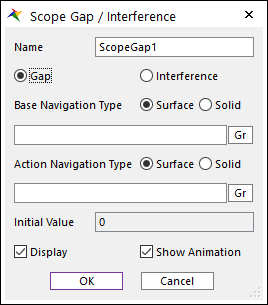
Figure 5.121 Gap/Interference of Scope
Name: Define the scope name.
Gap/Interference: Select the type between Gap and Interference.
Gap: Calculates the distance between two entities when two entities do not contact. The output of the gap scope is always positive, and the output is ‘0’ when two entities interfere.
Interference: Checks whether the interference occurs or not between two entities. When two entities interfere, the output of the scope interference is ‘1’. Otherwise the output is ‘0’. The user can recognize interference easily, because when two entities interfere, two entities are highlighted.
Base Navigation Type: Select an surface or solid geometry as a base body.
Action Navigation Type: Select an surface or solid geometry as an action body.
Initial Value: Show a initial value of gap or interference result.
Show Animation: Display the result value of gpa or interference on Working Window during playing an animation.
Display: Display the scope.
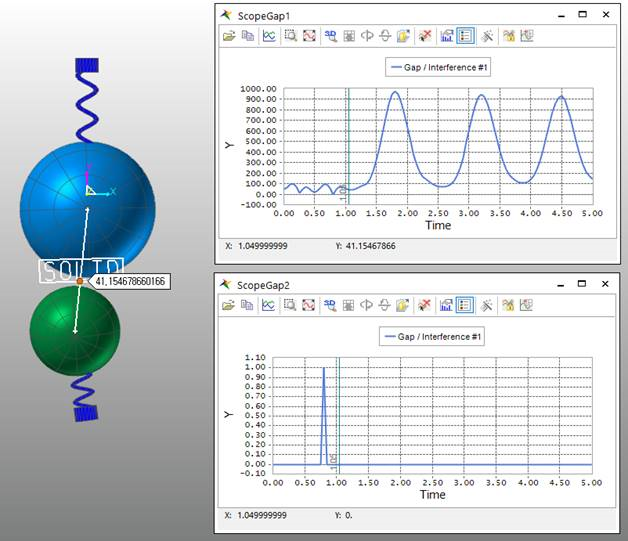
Figure 5.122 Example of Scope Gap
Step to Create a Scope Gap/Interference
Open the Scope Gap/Interference dialog box.
Specify Name.
Select the type between Gap and Interference.
Select a base geometry and an action geometry.
Check Display.
Click OK.