10.15. MDF Export
To obtain the more accurate stress/strain recovery results for all animation frames after simulating a RFlex model, it is necessary to create a MDF file which contains both modal coordinate results and the rigid motion results about each RFlex body in NX Nastran. And then, the user can get the stress/strain recovery results as the OP2 or PCH file type in NX Nastran by using both a BDF file which is the bulk data file contained several information such as elements, nodes, and so on and a MDF file.
RAN and RPLT files should be generated to use this function.
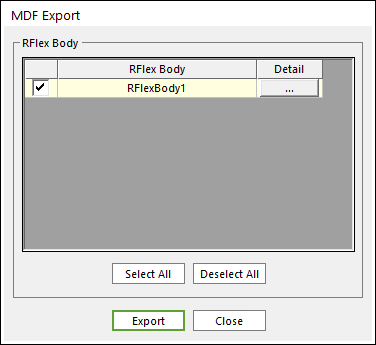
Figure 10.125 MDF Export dialog box
Check box: Selects a target RFlex body for making a MDF file.
Detail: Executes the Detail MDF Export dialog box.
Select all: Selects all check boxes.
Deselect all: Deselects all check boxes.
Export: Exports MDF files for the selected RFlex bodies.
Close: Exits the MDF Export dialog box.
…: Detail MDF Export dialog box is shown.
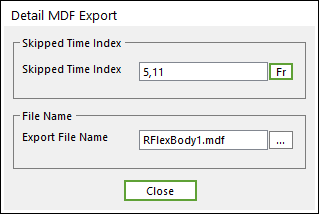
Figure 10.126 Detail MDF Export dialog box
Fr: Selects the skipped time index for the whole simulation time.
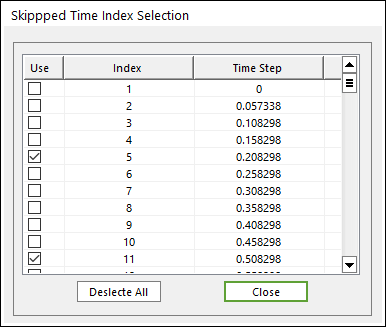
Figure 10.127 Skipped Time Index Selection dialog box
…: Changes the file name and the directory location to make a MDF file.
Note
If the user wants to get detail information about the Stress/Strain recovery using a MDF file, see the Quick Reference Guide of Nastran.