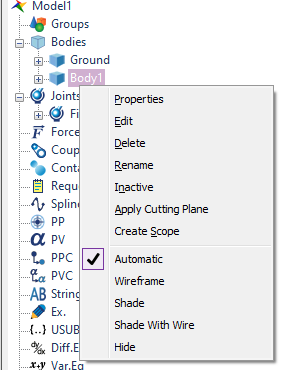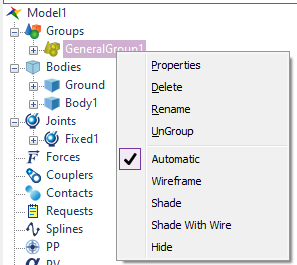2.2.12.1. Context Menu
The following are the functions that can be operated from the context menu displayed by right-clicking after selecting Entity from Database. Depending on the type of Entity, the context menu option is different. (For example, Body, Joint, PV, …)
Properties: Open the Property Page of the selected Entity, and you can open Multi Property Page by selecting two or more entities of the same type. For more information, click here.
Edit: Enter Edit Mode or Subsystem Mode.
Delete: Remove the selected entities.
Rename: Change the name of the Entity.
Apply Cutting Plane: Include the selected entity to Cutting Plane. For more information, click here
Each Rendering: Set Each Rendering for each Body, Group, and Subsystem. For more information, click here.
Inactive: Disable the selected entity. For more information, click here.
Activate Related Entities Together: Activate a body (or a subsystem) and related entities at once.
UnGroup: Ungroup entities that are grouped together.
Create Scope: Create a scope entity from the selected entity.
Mesh: Enter the Mesh Mode to mesh the selected body.
View List: Change the current model view at front, back, left, right, top, bottom, and isometric for the current model.