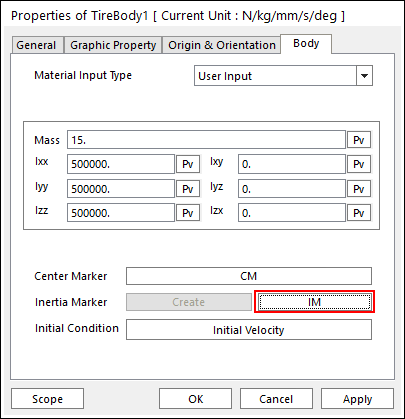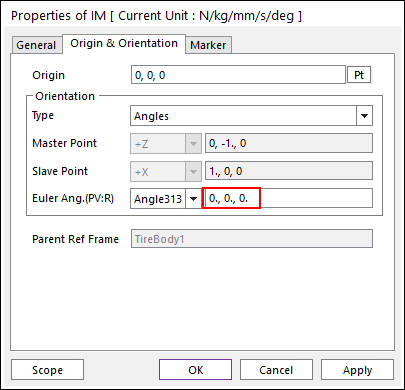41.3.8. Modeling Tips
We supply modeling tips to avoid a mistake in using MFTire.
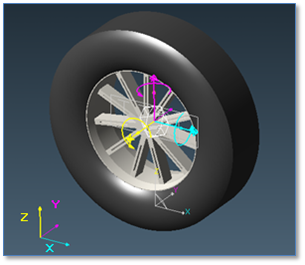
41.3.8.1. Center Marker of Tire Body
The Z–axis of center marker of Tire body is rotational axis. (Example: The Initial euler angles of center marker of Tire Body are 0D, 90D, and 0D.)
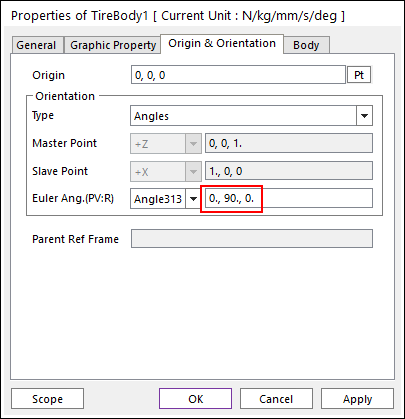
Figure 41.26 TireBody dialog box
41.3.8.2. Mass and Inertia of Tire Body
If no inertia marker exits, mass and inertia of body specify at the center marker. The user:
41.3.8.3. Initial velocities of Tire Body
The initial velocities of Tire Body are defined w.r.t. Reference Marker. Because the generalized coordinates of RecurDyn mode are relative coordinates, we recommend the user to enter all initial velocities of the tire body exactly when the vehicle model has initial velocity.
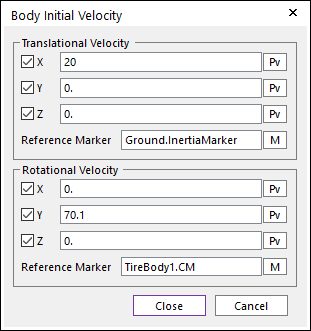
Figure 41.29 Body Initial Velocity
41.3.8.4. Wheel Carrier Marker
When a tire body is a floating body, the user can select the center marker of tire body to Wheel Carrier Marker.
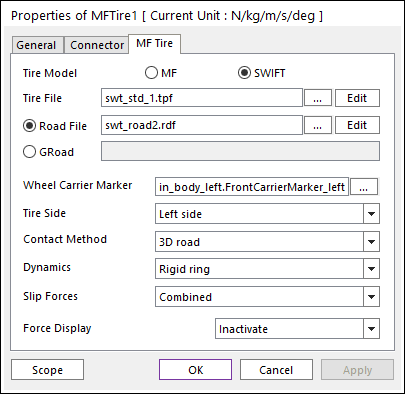
Figure 41.30 TireBody dialog box
When Tire body attached wheel carrier body, you make the wheel carrier marker and select it, where Y-axis of wheel carrier marker is rotational axis.
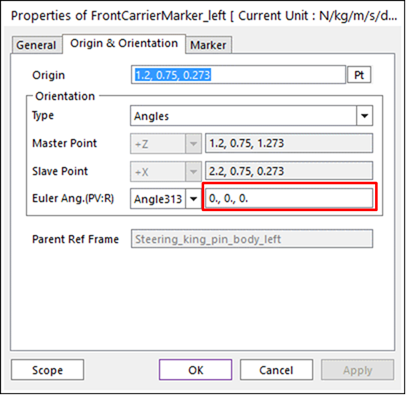
Figure 41.31 FrontCarrierMarker_left dialog box
41.3.8.5. Moving Ground
The user can create a MF-Tire model for Moving Ground. There are following two steps.
Import TNO Road file.
It allows the user to import the generated *.rdf file which can be defined in a GRoad. For more information, click here.
Set property
Create a MF-Tire and Open the property page.
Check GRoad.
Click Gr and select the imported road shell.
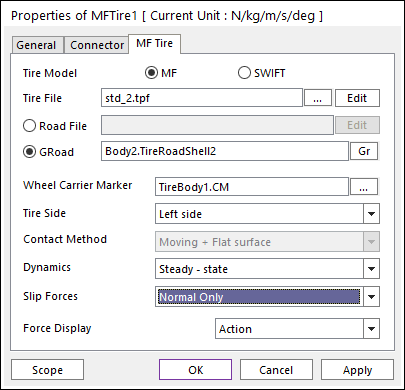
Figure 41.32 MFTire property dialog box
To see other property, refer to Property of MFTire.
41.3.8.6. Demo models and example files
If the user has a trouble to use the MFTire, refer to demo models that are provided with the installation.
There are the single wheel model and the four-wheel model in the <Install Dir>\Toolkits\MFTire\Examples.
The user copies the rdyn file, rdf file and tpf file to working directory and use these.
MF-Tire & MF-Swift 6.1 User Manual is in the <Install Dir>\Toolkits\MFTire\Manuals.
The example files of road are in the <Install Dir>\Toolkits\MFTire\Road data files.
The example files of tire are in the <Install Dir>\Toolkits\MFTire\Tire property files.