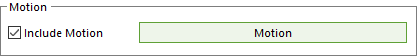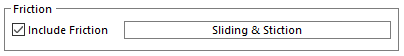4.7.1.4. Joints
4.7.1.4.1. JOINT
The JOINT function returns the reaction force of an input joint entity.
Available Joints
Revolute, Translational, Spherical, Cylindrical, Universal, Planar, Screw, Fixed, AtPoint, Orientation, Distance, Inline, InPlane, Parallel,
Perpendicular, Constant Velocity, OnOff Joint
Format
JOINT(Joint entity, Flag, Component, RMarker)
Arguments definition
Joint entity |
The name or argument number for the joint entity to be measured |
Flag |
- A value that specifies the body to which the output load is applied
If the flag value is 0, then the force applied to the action marker (body) is returned. If the flag value is 1, then the force applied to the base marker (body) is returned.
|
Component |
- The components subject to the returned force
One component can be inserted in line with 6 numbered powers and sizes (1:FM,2:FX,3:FY,4:FZ,5:TM,6:TX,7:TY,8:TZ).
|
RMarker |
The name or argument number of the standard marker for the direction in which the force is measured |
Example
JOINT(JOINT1, 0, 1, Ground.InertiaMarker)
JOINT (1, 0, 1, 2) <Argument: (1) JOINT1, (2) Ground.InertiaMarker >
4.7.1.4.2. MOTION
The MOTION function returns the reaction force of a driving motion acting on a joint. In this case, the driving motion of the joint must be activated.
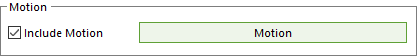
Available Joints
Revolute, Translational, Cylindrical
Format
MOTION(Joint entity, Flag, Component, RMarker)
Arguments definition
Joint entity |
The name or argument number for the joint entity that performs the driving motion to be measured |
Flag |
- A value that specifies the body to which the output load is applied
If the flag value is 0, then the force applied to the action marker (body) is returned. If the flag value is 1, then the force applied to the base marker (body) is returned.
|
Component |
- The components subject to the returned force
One component can be inserted in line with 6 numbered powers and sizes (1:FM,2:FX,3:FY,4:FZ,5:TM,6:TX,7:TY,8:TZ).
|
RMarker |
The name or argument number of the standard marker for the direction in which the force is measured |
Example
MOTION (RevJoint1, 0, 1, Ground.InertiaMarker)
MOTION (1, 0, 1, 2) <Argument: (1) RevJoint1, (2) Ground.InertiaMarker >
4.7.1.4.3. JFRICTION
The JFRICTION function returns the reaction force of a friction force acting on a joint. In this case, the friction force of the joint must be activated
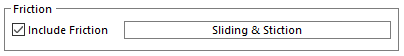
Available Joints
Revolute, Translational, Cylindrical, Spherical, Universal, InPlane, Planar, Screw
Format
JFRICTION(Joint entity, Flag, Component, RMarker)
Arguments definition
Joint entity |
The name or argument number for the joint entity with the friction to be measured |
Flag |
- A value that specifies the body to which the output load is applied
If the flag value is 0, then the force applied to the action marker (body) is returned. If the flag value is 1, then the force applied to the base marker (body) is returned.
|
Component |
- The components subject to the returned force
One component can be inserted in line with 6 numbered powers and sizes (1:FM,2:FX,3:FY,4:FZ,5:TM,6:TX,7:TY,8:TZ).
|
RMarker |
The name or argument number of the standard marker for the direction in which the force is measured |
Example
JFRICTION (RevJoint1, 0, 1, Ground.InertiaMarker)
JFRICTION (1, 0, 1, 2) <Argument: (1) RevJoint1, (2) Ground.InertiaMarker >
4.7.1.4.4. CMOTION
The CMOTION function returns the reaction force of a driving motion acting on a body.
Format
CMOTION(CMotion entity, Flag, Component, RMarker)
Arguments definition
CMotion entity |
The name or argument number for the CMotion entity that performs the driving motion to be measured |
Flag |
- A value that specifies the body to which the output load is applied
If the flag value is 0, then the force applied to the action marker (body) is returned. If the flag value is 1, then the force applied to the base marker (body) is returned.
|
Component |
- The components subject to the returned force
One component can be inserted in line with 6 numbered powers and sizes (1:FM,2:FX,3:FY,4:FZ,5:TM,6:TX,7:TY,8:TZ).
|
RMarker |
The name or argument number of the standard marker for the direction in which the force is measured |
Example
CMOTION (CMotion1, 0, 1, Ground.InertiaMarker)
CMOTION (1, 0, 1, 2) <Argument: (1) CMotion1, (2) Ground.InertiaMarker >
4.7.1.4.5. PTCV
The PTCV function returns the reaction force of a point to curve joint entity.
Format
PTCV(PTCV entity, Flag, Component, RMarker)
Arguments definition
PTCV entity |
The name or argument number for the PTCV entity to be measured |
Flag |
- A value that specifies the body to which the output load is applied
If the flag value is 0, then the force applied to the action marker (body) is returned. If the flag value is 1, then the force applied to the base marker (body) is returned.
|
Component |
- The components subject to the returned force
One component can be inserted in line with 6 numbered powers and sizes. (1:FM,2:FX,3:FY,4:FZ,5:TM,6:TX,7:TY,8:TZ) The components subject to the returned floating position of marker. (9:PX,10:PY,11:PZ)
|
RMarker |
The name or argument number of the standard marker for the direction in which the force is measured |
Example
PTCV(PTCV1, 0, 1, Ground.InertiaMarker)
PTCV(1, 0, 1, 2) <Argument: (1) PTCV1, (2) Ground.InertiaMarker >
4.7.1.4.6. CVCV
The CVCV function returns the reaction force of a curve to curve joint entity.
Format
CVCV(CVCV entity, Flag, Component, RMarker)
Arguments definition
CVCV entity |
The name or argument number for the CVCV entity to be measured |
Flag |
- A value that specifies the body to which the output load is applied
If the flag value is 0, then the force applied to the action marker (body) is returned. If the flag value is 1, then the force applied to the base marker (body) is returned.
|
Component |
- The components subject to the returned force
One component can be inserted in line with 6 numbered powers and sizes. (1:FM,2:FX,3:FY,4:FZ,5:TM,6:TX,7:TY,8:TZ) The components subject to the returned floating position of marker. (9:PX,10:PY,11:PZ)
|
RMarker |
The name or argument number of the standard marker for the direction in which the force is measured |
Example
CVCV(CVCV1, 0, 1, Ground.InertiaMarker)
CVCV(1, 0, 1, 2) <Argument: (1) CVCV1, (2) Ground.InertiaMarker >
4.7.1.4.7. PTSF
The PTSF function returns the reaction force of a point to uv surface joint entity.
Format
PTSF(PTSF entity, Flag, Component, RMarker)
Arguments definition
PTSF entity |
The name or argument number for the PTSF entity to be measured |
Flag |
- A value that specifies the body to which the output load is applied
If the flag value is 0, then the force applied to the action marker (body) is returned. If the flag value is 1, then the force applied to the base marker (body) is returned.
|
Component |
- The components subject to the returned force
One component can be inserted in line with 6 numbered powers and sizes. (1:FM,2:FX,3:FY,4:FZ,5:TM,6:TX,7:TY,8:TZ) The components subject to the returned floating position of marker. (9:PX,10:PY,11:PZ)
|
RMarker |
The name or argument number of the standard marker for the direction in which the force is measured |
Example
PTSF(PTSF1, 0, 1, Ground.InertiaMarker)
PTSF(1, 0, 1, 2) <Argument: (1) PTSF1, (2) Ground.InertiaMarker >
4.7.1.4.8. COUPLER
The COUPLER function returns the reaction force of a coupler entity.
Format
COUPLER(Coupler entity, Flag, Component, RMarker)
Arguments definition
Coupler entity |
The name or argument number for the Coupler entity to be measured |
Flag |
- A value that specifies the body to which the output load is applied
If the flag value is 0, then the force applied to the 1st joint is returned. If the flag value is 1, then the force applied to the 2nd joint is returned. If the flag value is 2, then the force applied to the 3rd joint is returned.
|
Component |
- The components subject to the returned force
One component can be inserted in line with 6 numbered powers and sizes. (1:FM,2:FX,3:FY,4:FZ,5:TM,6:TX,7:TY,8:TZ)
|
RMarker |
The name or argument number of the standard marker for the direction in which the force is measured |
Example
COUPLER (COUPLER1, 0, 1, Ground.InertiaMarker)
COUPLER (1, 0, 1, 2) <Argument: (1) COUPLER1, (2) Ground.InertiaMarker >
4.7.1.4.9. GEAR
The GEAR function returns the reaction force of a gear joint entity.
Format
GEAR(Gear entity, Flag, Component, RMarker)
Arguments definition
Gear entity |
The name or argument number for the Gear entity to be measured |
Flag |
- A value that specifies the body to which the output load is applied
If the flag value is 0, then the force applied to the 1st joint is returned. If the flag value is 1, then the force applied to the 2nd joint is returned.
|
Component |
- The components subject to the returned force
One component can be inserted in line with 6 numbered powers and sizes. (1:FM,2:FX,3:FY,4:FZ,5:TM,6:TX,7:TY,8:TZ) The components subject to the returned floating position of marker. (9:PX,10:PY,11:PZ)
|
RMarker |
The name or argument number of the standard marker for the direction in which the force is measured |
Example
GEAR (GEAR1, 0, 1, Ground.InertiaMarker)
GEAR (1, 0, 1, 2) <Argument: (1) GEAR1, (2) Ground.InertiaMarker >