5.3.1. Property
5.3.1.1. Parameter Page
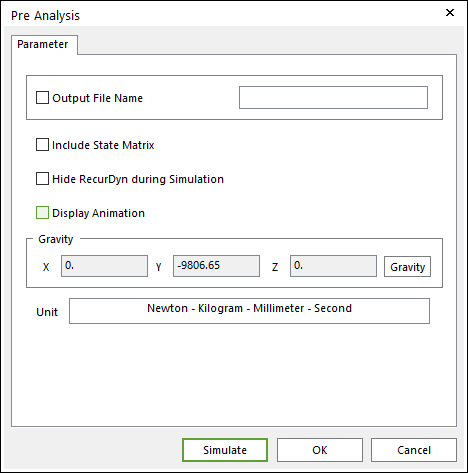
Figure 5.13 Pre Analysis dialog box[Parameter]
Output File Name
If this option is checked, it allows the user to define the model output file name before simulation.
If this option is not checked, the output file name is the file name. (The default is unchecked.)
Include State Matrix: If this option is checked, a state matrix is created upon completion of a pre analysis. For more information, refer to State Matrix.
Hide RecurDyn during Simulation: If this option is checked, the RecurDyn program window is hidden during the simulation. This allows for faster analysis. By clicking the right mouse button on the RecurDyn icon at the tray, the user can stop the simulation or activate the RecurDyn main window.
Display Animation: If this option is checked, an animation is displayed during the simulation process.
Gravity: Defines the direction and magnitude of the gravity force.
Unit: Shows the using unit in the current model.