23.2.3.1.4. Properties
Most embedded particle solvers requires the user to create and set properties for the particles, walls, and the particle system. Properties are values such as contact properties, material properties, and particle mass and inertia properties. RecurDyn provides a GUI for embedded particle solvers for this purpose. This GUI allows the particle solvers to define the types of properties for that particle solver, and allows users to create property elements and associate them with the entities that need them.
The user creates property type elements. An element of a property type is called a Property Group. The user creates Property Groups and sets the property values in the Property Groups. The particle solver requires that certain types of property groups be assigned to particle sets, walls, and the particle system.
The process for creating Property Groups
Open the Property Groups dialog box.
Choose the Property Type for the new Property Group.
Add a new Property Group.
Set the name of the Property Group.
Set the property values of the new Property Group.
23.2.3.1.4.1. Property Groups
Property Group is associated with a particle set, a wall, and the particle system. The same Property Group can be associated with more than one entity.
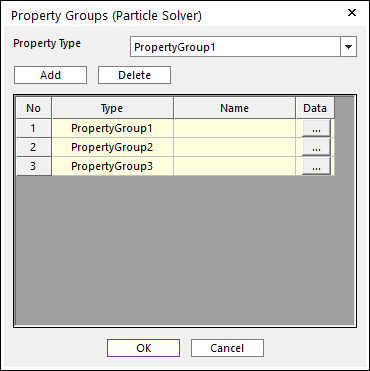
Figure 23.48 Property Groups dialog
Property Type: Selects the property type to add a new property group to the list of property groups.
Add: Clicks the Add button to add the property group selected in the Property Types dropdown list.
Delete: To delete an existing property group, clicks anywhere in the row of the property group and then click the Delete button.
Name: Sets the name of the Property Group. RecurDyn identifies the Property Groups by name. The name for each Property Group must be unique, regardless of the property type.
Data: Sets the property values of a property group. To set the property values of a property group, click the “…” button in the Data column.
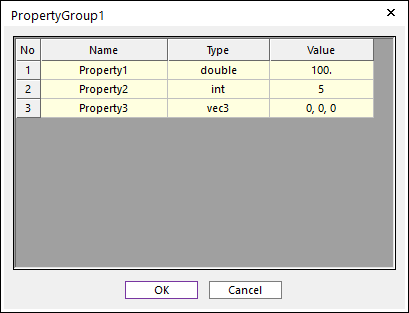
Figure 23.49 Property Group dialog of Property Groups
Type: Property value in a property group can be 1 of 7 types.
int: Integer
double: Double precision floating point
bool: Boolean (Has value “Yes” or “No”)
vec2: 2-component vector
vec3: 3-component vector
vec4: 4-component vector