38.3.2. Properties
You can see the following dialog box. To understand the meaning of each parameter, refer to Figure 38.23 and Table 38.3.
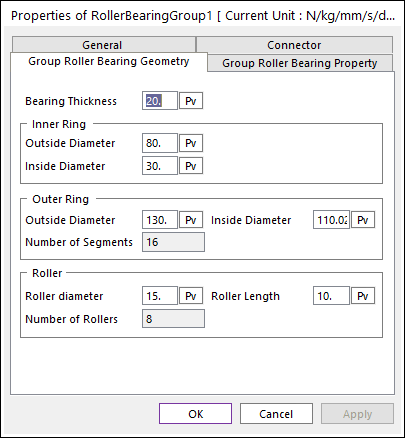
Figure 38.29 Roller Bearing property page [Group Roller Bearing Geometry page]
Bearing Thickness: Enters the thickness of the bearing.
Inner Ring
Outside Diameter: Enters the outside diameter of inner ring.
Inside Diameter: Enters the inside diameter of inner ring.
Outer Ring
Outside Diameter: Enters the outside diameter of outer ring.
Number of Segments: Enters the number of segments. This can be defined when create a bearing.
Roller
Roller diameter: Enters the diameter of roller.
Roller length: Enters the length of roller.
Number of Rollers: Enters the number of rollers. This can be defined when create a bearing.