11.2.2.5. Step to creating the RFI file
Using a flexible body
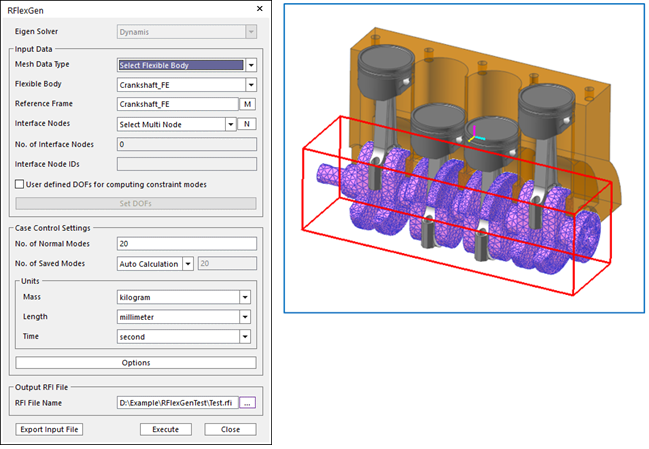
Figure 11.47 Generating a RFI file using Select Flexible Body
Set Mesher data type as Select Flexible Body.
Select a flexible body. All flexible body including FFlex and RFlex are available.
Set interface nodes.
Set number of normal modes.
Set output directory and the target RFI file name.
Import RFlex Body in order to use as RFlex body.
Using a Nastran bulk data file (*.BDF or *.DAT)
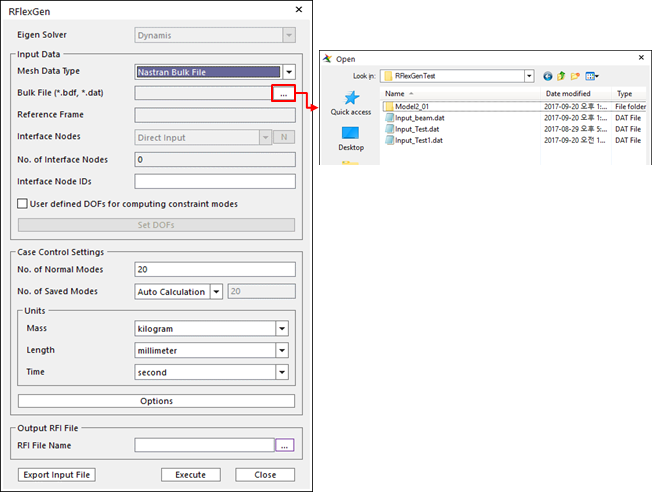
Figure 11.48 Generating a RFlex using Nastran Bulk File
Select the Nastran bulk file such as *.bdf file or *.dat file
Set interface nodes.
Set number of normal modes.
Set mass-length-time units. (All data of the input *.BDF and *.DAT file must be set combinations of the selected mass-length-time units.)
Set output directory and the target RFI file name.
Import RFlex Body in order to use as RFlex body.
Using Sunshine Input File (*.BDF, *.DAT)
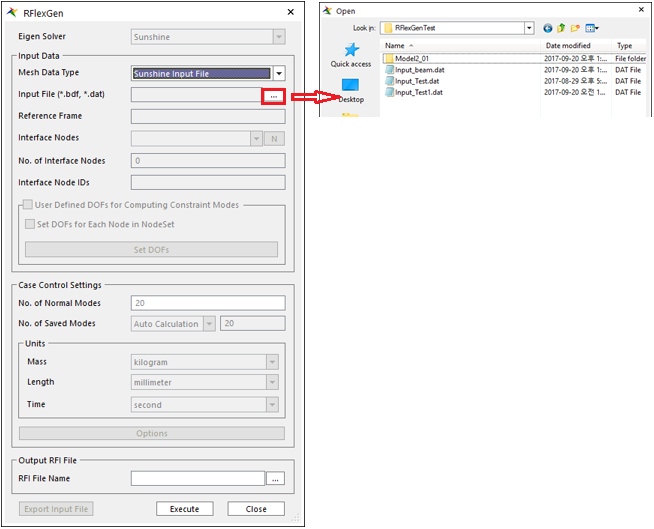
Figure 11.49 Generating a RFlex using Sunshine Input File
Select the Sunshine input file such as *.bdf or *.dat file
Set output directory and target file name