3.5.4. CAD Setting
The user can control the default options when importing CAD.
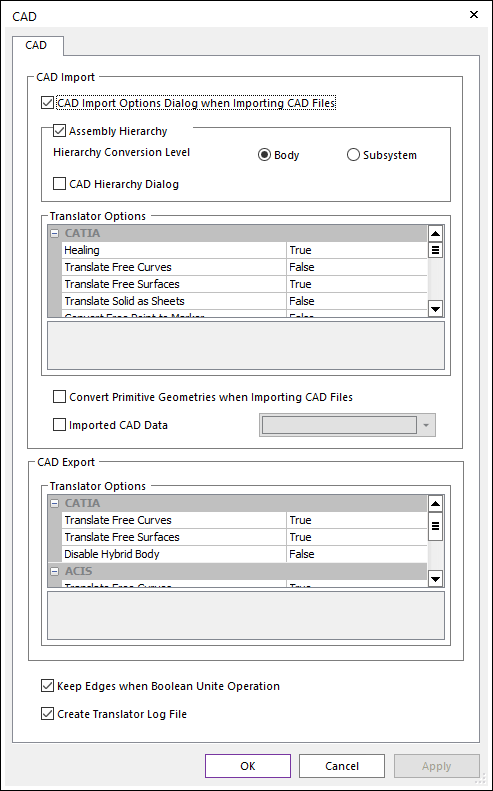
Figure 3.87 CAD Settings dialog box
Keep Edges when Boolean Unite Operation: If this option is checked, the edges were not deleted in united geometry.
Create Translator Log File: If this option is checked, a log file is generated when the CAD data is imported.
CAD Import
CAD Import Options Dialog when Importing CAD Files: If this option is checked, the CAD Import Options dialog is shown when importing cad files.
Assembly Hierarchy Option: These functions are same to CAD Import Options dialog. If the CAD Import Options dialog box is not shown, the options set below apply.
Translator Option: The user can set the default import options for each CAD format.
Convert Primitive Geometries when Importing CAD Files
When importing CAD files, if the shape of the geometries is primitive solid (ellipsoid, cylinder, box, torus, prism, cone, and link) or primitive curve (outline, spline, arc, circle), they are converted into primitive geometries. Therefore, users can change their properties (length, height, width, radius, and so on). It can be shown as primitive icons in Database Window as the following figure if the geometries are converted successfully.
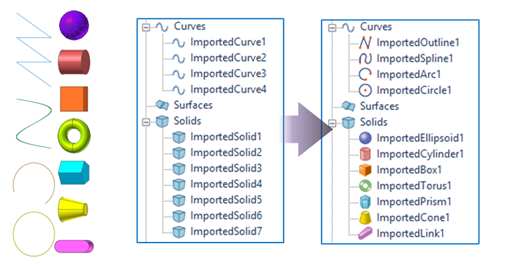
Figure 3.88 Using Recognize Primitive Geometries Option
Note
This option is influenced by the value of Error Tolerance in Display Setting. The error tolerance is used to determine whether the CAD data is primitive geometry or not.
Note
RecurDyn recommends importing the step file (*.step, *.stp) with No Trim and Stitching options to convert to the primitive geometry correctly.
Imported CAD Data: Sets the color of imported bodies
If this option is checked, the color of imported bodies is set as the selected color.
If this option is not checked, the color of imported bodies should be defined as the color information contained in the CAD data. (The default option is unchecked.)
CAD Export
Translator Option: The user can set the default export, and export options for each CAD format.