32.5.2. RFlex To RFlex Contact
In 3-dimensional contact, the cylinder as well as piston bodies can be a flexible body.
32.5.2.1. Modeling Options
The user can define RFlex to RFlex contact between an Engine Block and a Piston. These two bodies must be a RFlex body.
Body, Body
Body: Select an Engine Block.
Body: Select a Piston.
Note
The RFlex body should be swapped from the original rigid body. To see how to swap the RFI file, refer to Body Swapping in RecurDyn/RFlex.
32.5.2.2. Properties
Click the right mouse button on the Contact_PTOF 2D or 3D to choose Properties of the contact. The user modifies the 3D contact property of contact in the following dialog. For more information, refer to Rigid To RFlex Contact.
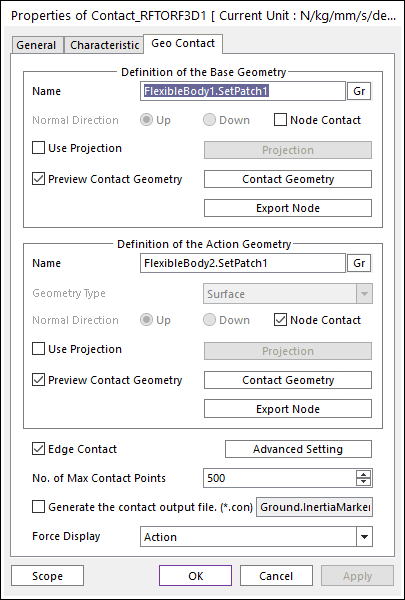
Figure 32.191 RFlex To RFlex Contact property page [Cylinder To Piston page]
Definition of Base Geometry: The base body for this contact is recommended to a cylinder-shaped body of the engine block.
Name: Enters the name of the contact patch set which should be defined in RFlex Body Edit Mode.
Normal Direction: Indicates the direction of contact and it is changed by the option as ‘Up’ or ‘Down’.
Node Contact: Unchecked. (Base node to Action line contact case is not supported in RFlex To RFlex contact.)
Use Projection: Applies the node projection to the surface.
Base Projection: Makes to generate the surface from the imported point data for the patch projection. The data is used if Use Projection option is checked. For more information, click here.
Preview Base Patch: Shows the contact patches found in Search Patch.
Export Node Search Result: Exports the original and projected position of searched nodes as a text file. To see contents in the file, click here.
Definition of Action Geometry: The action body for this contact should be a piston shaped body of the engine block.
Name: Enters the name of the contact patch set which should be defined in RFlex Body Edit Mode.
Geometry Type: Always “Surface” type.
Normal Direction: Not available.
Node Contact: Checked. (Action node to Base line contact case is supported in Rigid To RFlex contact.)
Use Projection: Applies the node projection to the surface.
Action Projection: Makes to generate the surface from the imported point data for the node projection. The data is used if Use Projection option is checked. For more information, click here.
Preview Action Node: Shows the contact nodes found in Search Patch.
Export Node Search Result: Exports the original and projected position of searched nodes as a text file. To see contents in the file, click here.