4.9. Request
You can save the Output of an action marker relative to the base marker projected on a reference marker in a file that has a *.rplt and a *.req file extension. ADAMS post-processor as plot can import a *.req file. The orientation of the action marker is printed in a 313 Euler angle (psi-theta-phi) or a 321 Euler angle (yaw-pitch-roll) and is independent of the reference marker. You can define an output using the Request command in the Subentity menu.
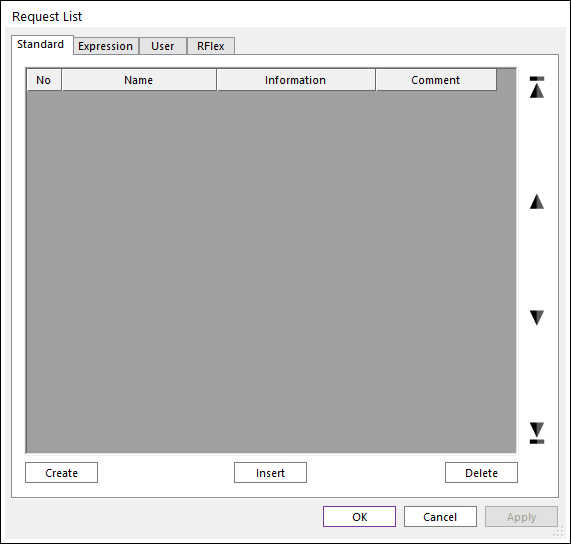
Figure 4.123 Request List dialog box
Standard: Defines the output of displacement, velocity, acceleration and force.
Expression: Defines the output by using six expressions.
User: Defines the output by User Subroutine.
RFLEX: Defines the output of displacement, velocity, acceleration and deformation of RFlex.
No: Shows the number of requests.
Name: Shows the name of the request.
Comment: Shows the comment of the request.
Create: Creates a request.
Insert: Inserts a request at the current cursor row.
Delete: Deletes a request at the current cursor row.
Step to Register Request
Click Request icon and then Request List dialog box appears as following figure.
Select the tab as desired and then click Create or Insert.
Defined the Request.