2.2.3. Quick Access Toolbar
Quick Access Toolbar gathers functions to access for modeling quickly.

Figure 2.46 Quick Access Toolbar
New
The user can initialize all settings for a new model and creates a new Working Window. RecurDyn supports that the user can work with the multiple windows.
Open
The user can open an existing model file (*.rdyn or *.rdx) or plot file (*.plot) to the current working window.
Save
The user can save the current working model (*.rdyn or *.rdx). Note that the current model is automatically saved into a temporary Windows NT folder, which is automatically restored when RecurDyn is abnormally exited and restarted. You can set the automatic saving interval using the Option command.
Save As
The user can save the current model to a new name.
Open the Current Directory
The user can open the folder saved the current working model file. If a model is not saved, this function opens the default directory of Windows explorer.
Undo
The user can undo the latest operation in the current model. Also, the user can use the Undo command as just one step using the operation history as shown.
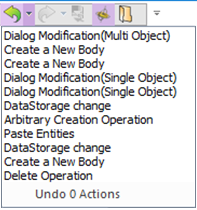
Figure 2.47 Operation history
The user can back up through any number of commands in the operation history.
Redo
The user can redo the latest undo-operation in the current model. Also, the user can redo any number of commands from the operation history.
Exit
The user can get out of the current working mode.