43.2.3. ProcessNet Manager Functions
43.2.3.1. Load Assembly
Automatic Load
ProcessNet Manager saves loaded assemblies when it closes and reloads them automatically when it restarts. Therefore, you can manage multiple ProcessNet General projects easily without manually loading the assemblies every time you start ProcessNet General.
Manual Load
You can also load assemblies manually by clicking  . However, you can load only those assemblies written using the ProcessNet General Project Template. To load a ProcessNet project, you must convert it into a ProcessNet General project.
. However, you can load only those assemblies written using the ProcessNet General Project Template. To load a ProcessNet project, you must convert it into a ProcessNet General project.
ReLoad
If you modify a DLL loaded in ProcessNet Manager, select the modified DLL and click ReLoad to reload the assembly and apply the changes.
43.2.3.2. Run ProcessNet Assembly
ProcessNet Manager displays public void functions within the ThisApplication class of the loaded ProcessNet General project so that you can execute them immediately.
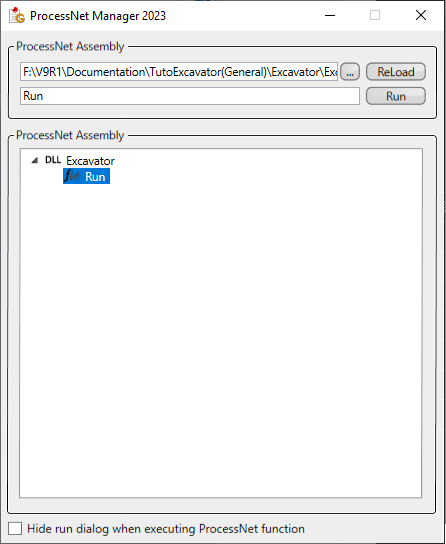
Step to run ProcessNet function
Click a function to display its name and the path of the assembly to which it belongs in the text box at the top of the screen. Click
 to execute the function.
to execute the function.Or, double-click a function to execute it immediately.
If the user wants to hide the Run ProcessNet dialog while the function is running, check the checkbox.
Note
Note
If you check the Hide run dialog when executing ProcessNet function button, the ProcessNet manager is hidden when the PNet function is executed. When the function is finished running, the dialog reappears again. This function is used for screen capture or recording.