6.1.4.1.6. Prism
It allows the user to create a solid prism that has the information of the cross-section with a regular polygon and the height. By defining the first point and the second point in order to define the height on the working window, the user can make it easily. For reference, the radius for the cross section is defined as 5% of the height, and the regular polygon is a shape with five sides as default.
6.1.4.1.6.1. Modeling Options
The user can create a prism geometry by the following procedure.
Point, Point
Point: Selects a point to define an end surface of the prism geometry.
Point: Selects a second point to define another end surface of the prism geometry.
Point, Point, Radius
Point: Selects a point to define an end surface of the prism geometry.
Point: Selects a second point to define another end surface of the prism geometry.
Radius: Defines a radius of the prism geometry.
6.1.4.1.6.2. Properties
The user can modify the geometry information using the Prism Geometry property page.
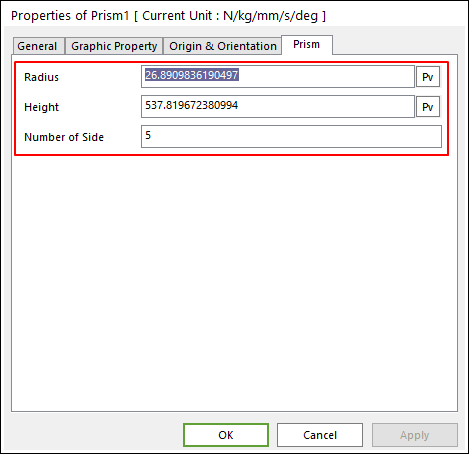
Figure 6.40 Prism property page
Radius: Defines the radius of the prism geometry.
Height: Defines the height of the prism geometry.
Number of Side: Defines the number of vertexes for the prism geometry on each side.
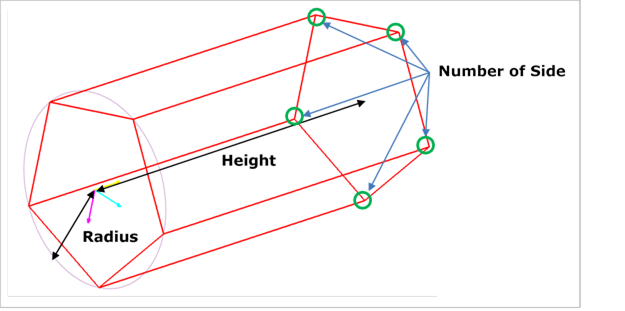
Figure 6.41 Dimensions