23.1.3.2.9. Fluid Display
The user can set an animation looks like a fluid.
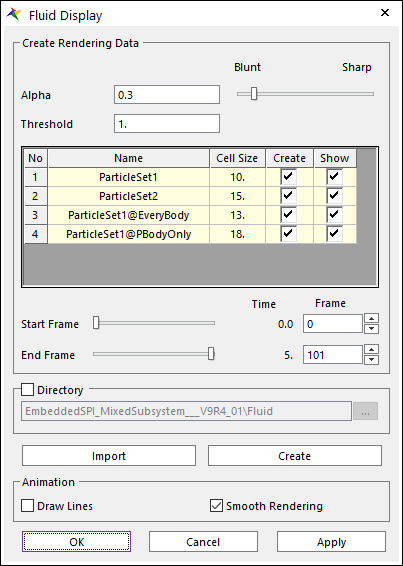
Figure 23.27 Fluid Display dialog box
Create Rendering Data
Alpha: Specify the alpha parameter of the density field.
Threshold: Specify the threshold value of the density field.
Start Frame: Specify the number of the start fame to create fluid animation data.
End Frame: Specify the number of the end fame to create fluid animation data.
The fluid display data files are created from the start to the end frame.
Directory: The user can set the path to save the fluid data file.
Import: Import the created fluid data files.
Create: Create the fluid data files with the options.
Animation
Draw Line: Draws the line of the faces of the fluid data.
Smooth Rendering: Renderer uses usually use the face’s normal to apply the light. Bug in this case Renderer uses the vertex’s normal. It makes the particle fluid smoother.
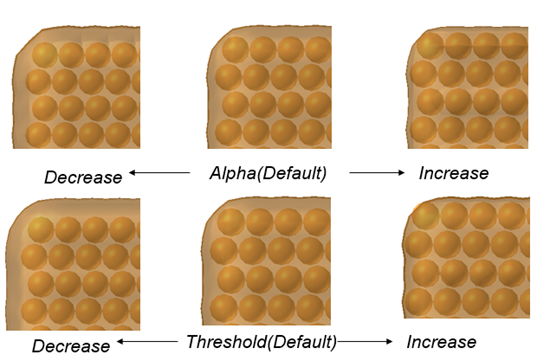
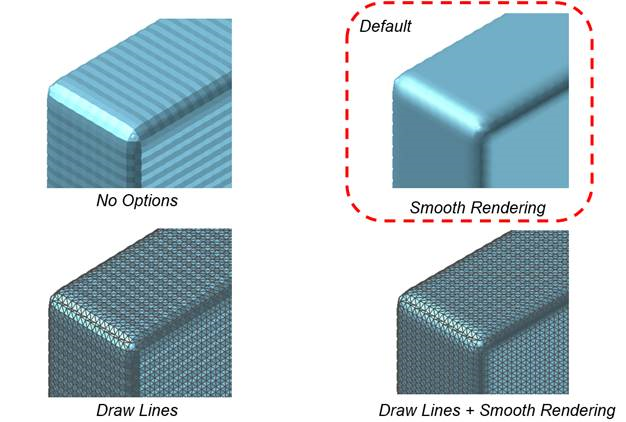
Figure 23.28 Example of Fluid Display