28.3.6. Example Model
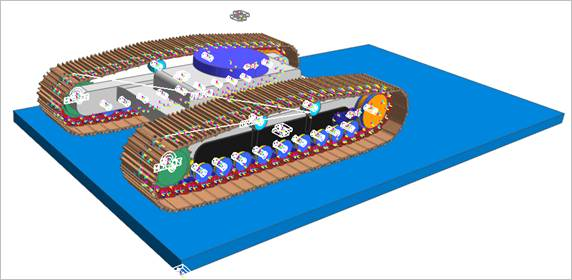
The user can better understand to model the CAD link by the example model in RecurDyn. Also, the user can check the side contact, the defined value as the geometry information of TrackLM entities, the profile data for the sprocket and the link grouser, and etc.
The model path is <Install Dir>\Help\Examples\Track LM
The constructing models are as follows.
TrackLMCADLinkModel.rdyn: Model assembled by RecurDyn’s TrackLM flange entity and the CAD link
TrackLMLinkCAD.x_t: CAD data of Track Link
SprocketToothProfile.txt: Sprocket profile data
TrackLinkGrouserProfile.txt: Profile data for the Track Link grouser
GrouserContactPoint.txt: Grouser contact point data for contact with ground
Flexible_TrackLMLinkCAD.bdf: Mesh data of TrackLM CAD Link